Use the Modify Case node to change the case of strings in the specified columns of the given table. For each column the case can be modified to lower case, upper case, or title case. Case modification is useful if the data set contains columns whose case has not been optimized for end users. For example, you may have a list of customer names where each string should begin with a capital letter. Perhaps some of the names have not been capitalized. In this case, you may want to standardize the column by ensuring all names are capitalized.
How to Configure the Modify Case Node
Connect the Modify Case node to the Select node representing the relevant table. Go to the Properties panel to configure the node from the Modify Case window. The window presents a graph showing the table's columns. From the 'Modify Case' column set the case for the corresponding column in the table. There are three case options:
- Lower Case: all letters will be lower case.
- Upper Case: all letters will be upper case.
- Title Case: the first letter will be capitalized.
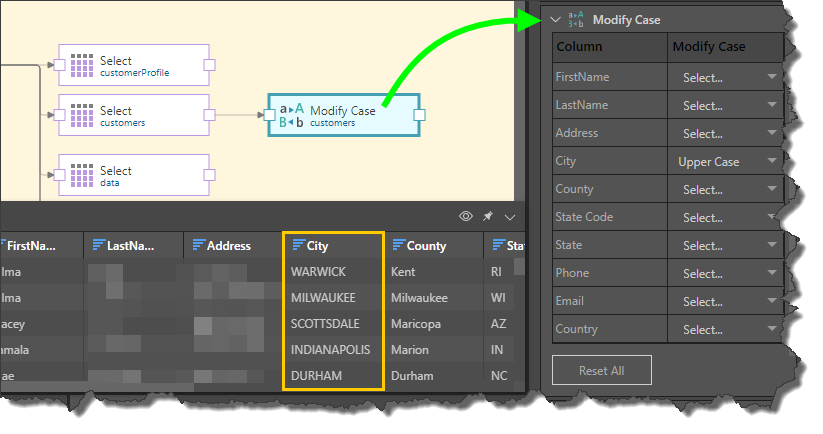
Here, both the LastName and City columns were modified to Upper Case:
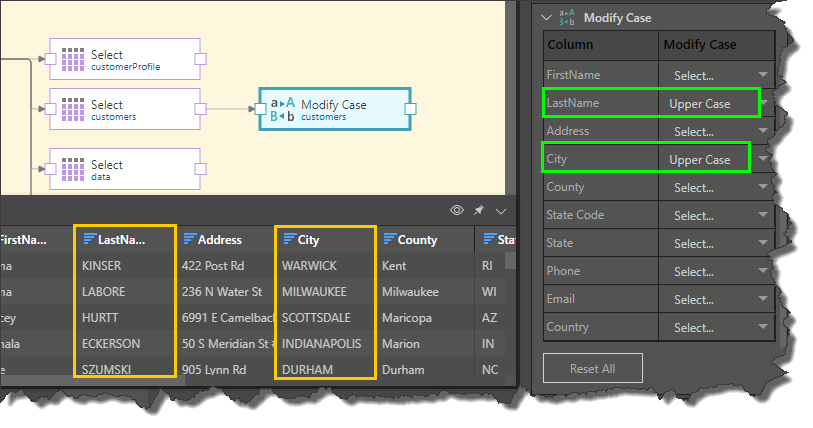
Related information
Common Properties
There are a number of fields that are present in the Properties panel when you have any of the preceding nodes selected on the canvas. These fields include Result Properties, Column Selection, Set Variable Values, and Metadata.
- Click here for more details about the Common Properties