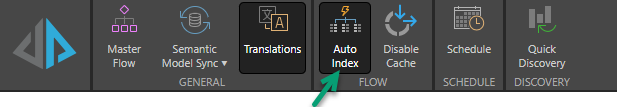Indexing is used to improve query speed at runtime, by creating pointers to certain columns in the database. When a query is run, the indexes are used to locate data, avoiding the need to search every row in the given table. This improves query speed, as data is retrieved much more quickly.
In Pyramid, auto indexing is enabled by default; Pyramid automatically applies indexing based on the relationships in the model. Pyramid uses heuristics to define the first column in each table as the primary key column in each table; it then finds tables that have the same column as a foreign key, and creates joins between those tables, using the primary key and the foreign key as the join keys.
- Click here to learn more about joins.
When Auto Index is enabled, Pyramid automatically finds each primary key and foreign key column in each join, and creates indexes on each of those columns. You can also create indexes and primary keys manually on specified columns, regardless of whether Auto Index is enabled.
- Click here to learn about creating indexes and primary keys manually.
Disable Auto Indexing
Auto Indexing can be disabled from the Configuration ribbon (green arrow below) or the Tables ribbon. Where this option is de-selected, indexing will not be applied to the model unless you manually create indexes.