You can remove all the measures for all your tables in one action, resetting all Measure Types to None. You might want to do this for convenience; for example, if you have large Dimensions with lots of IDs or other numeric attributes, it may be more convenient to use a single Remove function than to reset all measures manually.
Warning: This action deletes all measures irreversibly. You should only perform this action if you are sure it achieves the correct result.
Accessing the function
The Remove all Measures function is available from the overhead ribbon when you are viewing your Data Model in the Columns or Tables view:
Columns Ribbon
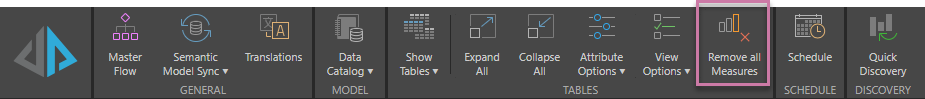
For details of the other options available from this ribbon, see Columns Ribbon.
Tables Ribbon
In this case, the option is only available from the Diagram sub-ribbon (blue arrow below):
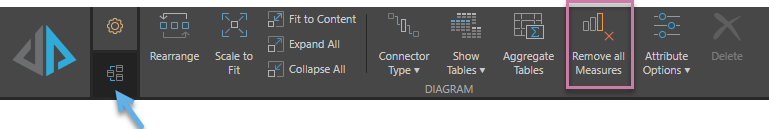
For details of the other options available from this ribbon, see Tables Ribbon.
Related information
Measures and Measure Types
The action above describes how to select None as the aggregation or measure type for all of your measures, effectively deleting all the measures. You can, alternatively, change the aggregation for individual measures to None as described in the Measure Types topic.
- Click here for more information about Measures