The Model Settings page comprises one large section where Advanced model settings are configured. The Advanced model settings that you might want to configure include Sub Query options, enablement of some heuristic options and AI-generated flagging, non-numeric query technique selection, and a fallback caption for blank members.
Tip: This page covers Advanced Model Settings, for other settings, be sure to check the Configuration page. For more information, see Configuration.
Advanced Model Settings
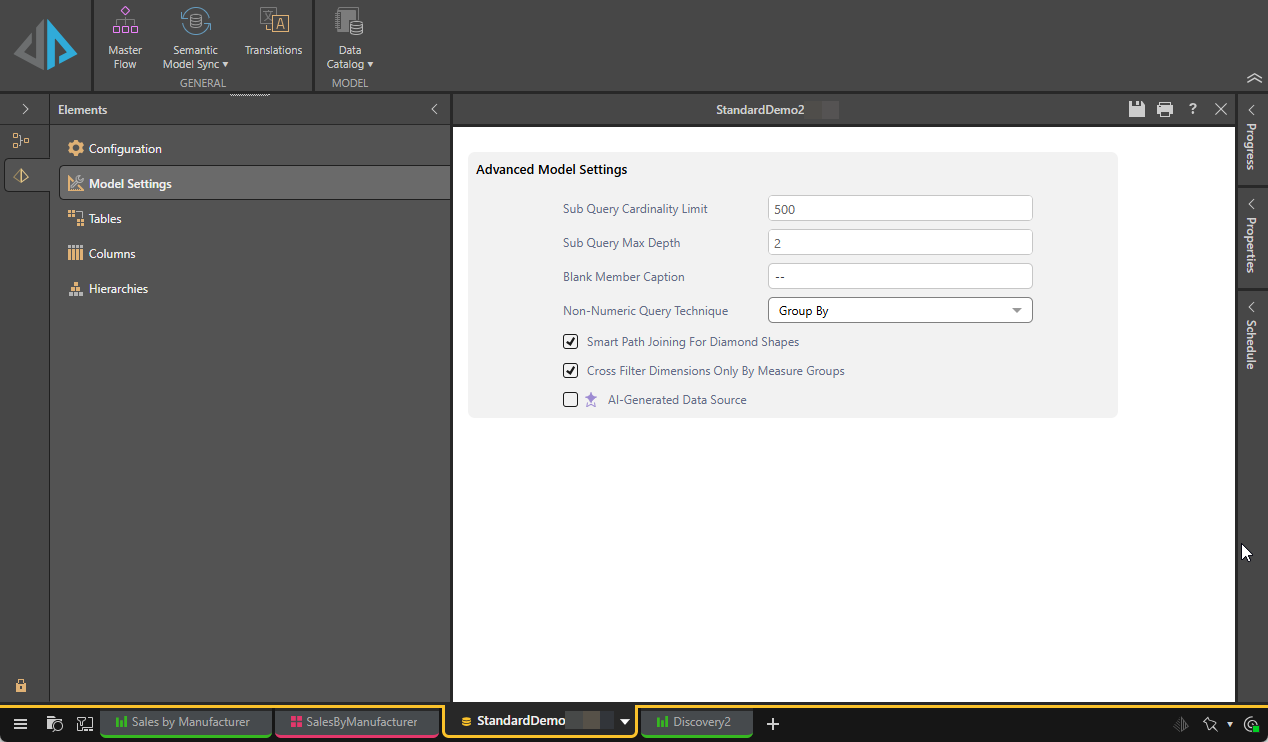
Sub Query Settings
- Sub Query Cardinality Limit: Sets the limit that determines when to use sub querying on an attribute. If the column being queried has more elements than this limit describes and sub querying is enabled, then it is used.
- Sub Query Max Depth: Sets the number of nested sub query items that are allowed.
Important: Sub Querying must be enabled in the Query Settings for your discovery for sub querying (and, by extension, these settings) to be used.
Blank Member Caption
Sets the caption shown for blank members in the data model. By default, this is two dashes "--," but you can change it. Any empty member values will be replaced with the caption you provide.
Non-Numeric Query Technique
Select the query technique for returning a distinct list of attributes in non-measure queries (such as slicers or element lists). The default is Group By, but Distinct may perform better in some cases. Some data sources, such as SQL Server, automatically choose the most efficient method, while others require you to set the default manually.
- Group By: (Default.) Required for queries that include measures.
- Distinct: May improve performance for queries without measures, depending on the data source.
Tip: Pro users can override this selection from the Data Model Manager. For more information, see Data Model Management in the Admin Console.
Enabling Heuristics
- Smart Path Joining For Diamond Shapes: Given a diamond schema, where multiple paths through the data exist, enabling this option (the default for new models) lets the system use report-based heuristics to choose the best path; if disabled, it always follows a fixed, naive path.
- Cross Filter Dimensions Only By Measure Groups: If you have multiple possible "hops" through your tables that are not connected through common fact tables, enabling this option (again, the default for new models) indicates these tables should join and filter each other.
Miscellaneous
- AI-Generated Data Source: Select this checkbox to mark the visuals associated with this data source with the AI-Generated Icon in Discover or in Present. This is a useful way to indicate to users which data models contain AI-Generated Content. For more information, see Identify AI-Generated Data Source.