The Refresh Snapshots option ensures that an up-to-date "snapshot" (also known as a thumbnail) is displayed when a presentation or publication is viewed in the Content Manager. This snapshot works as a preview for users navigating the content items, using the cover or first page to give the user a quick impression of the presentation or publication that they might want to look at.
A snapshot is created automatically for any new presentation or publication when it is first saved and closed. This option allows you to refresh your snapshots later, either while you are updating your presentation or publication or when you are viewing the metadata for a particular item. Tip: You may want to refresh your snapshots if you make changes that have a large effect on another user's view (for example, when you are applying new corporate branding) and you want them to see that update as soon as possible.
The Refresh Snapshots functionality is available in both Present and Publish, and in the Content Manager when you have presentations or publications selected.
Snapshots in Content Explorer
Your content items are represented using snapshots (blue arrows below) in the Content Explorer:

These snapshots are visible:
- For each content item in the Tile or Content views (green highlight).
- For a specific content item, when you open its Metadata panel (yellow arrow, above).
Refreshing your snapshots
Metadata panel
When you are in the Content Explorer view, you can Refresh Snapshots (blue arrow) from the Metadata panel:

Design ribbon
When editing your presentation in Present Pro, you can open the Design ribbon and click Refresh Snapshots (yellow highlight) to recreate the snapshots for the presentation:
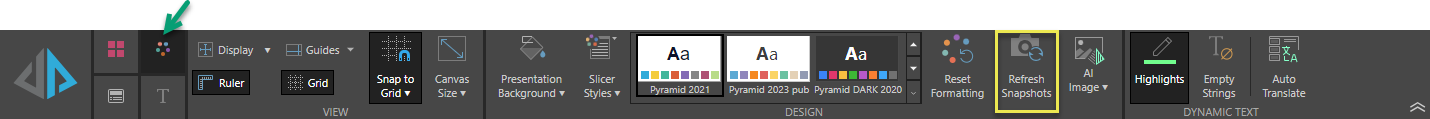
Note: This option is only enabled when the open presentation has been changed and the changes have been saved.