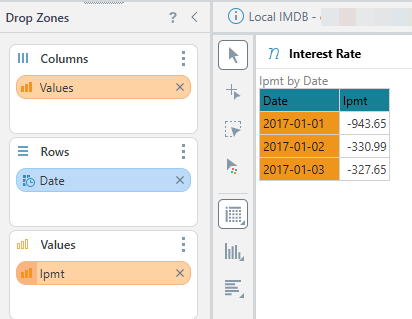Ipmt (PQL)
Ipmt (PQL)
Returns the interest payment for a given period for an investment based on periodic, constant payments and a constant interest rate.
- Returned Output: Numeric
- Library: PQL \ Common \ Financial
- Version: 2025.01.000
- Compatibility:
- It can be combined with other PQL functions throughout the application.
- It CANNOT be used with MDX or VBA functions. But it can be used on MDX-based content in other parts of the application.
Syntax
* Click on the function's arguments above for more details on the input values.
Comments
This function is the same as the Microsoft Excel 'IPMT' function - using the same inputs, logic, and outputs.
Function Arguments
|
Name |
Description |
Type |
Optional |
|
rate |
Value of interest rate per period. |
<Numeric> |
|
|
per |
Number of the period for which to find the interest, between 1 and nper. |
<Numeric> |
|
|
nper |
Total number of payment periods in an annuity. |
<Numeric> |
|
|
pv |
Present value, worth now. |
<Numeric> |
|
|
fv |
Future value, cash value after the last payment; if omitted, the calculation uses zero. |
<Numeric> |
Y |
|
type |
Indicates when payments are due; at the end (0) or beginning (1) of the period; if omitted, the calculation uses the end (0). |
Number ( <Boolean>) |
Y |
Note: Literal encoding is in use; this means that Booleans and Dates are represented as numeric values (1 and 0 and timestamps or serial date numbers, respectively).
Example
This example calculates the interest portion of a payment for period 1 on a loan or investment that as 12 total periods and uses a 0.5% periodic interest rate (i.e., 6% annually if monthly) Is based on the present value given in [Data Sales]:
Ipmt( 0.05, 1, 12, ([measures].[Data Sales]) )