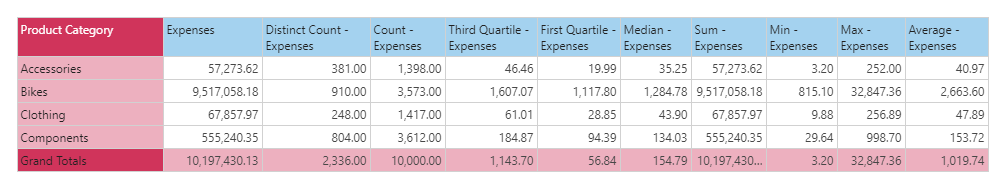Sum (PQL)
Sum (PQL)
Executes sum aggregation on a column of data from the model. The column must contain numerical data for it to be functional.
- Returned Output: Numeric
- Library: PQL \ Semantic \ Aggregate
- Version: 2018.00.000
- Compatibility: Pyramid Query Language (PQL) data sources
Syntax
Sum( <Measure> )
* Click on the function's arguments above for more details on the input values.
Comments
- The "measure" column needs to be the name of the column in the model [table].[column name] or it can be an existing measure in the model [measures].[column name].
- For details on how to employ and use this function see the granular calculation overview.
Different Function types
- This function is like the SQL sum function; it calculates the sum of a column of data in your query or model.
- If you wish to find the sum for the elements in a specified SET or LIST from a hierarchy, use this semantic function.
- To use a simple sum mathematical operation on a list of numbers, use the Common library function.
Examples
To create a new measure that is the sum of expenses in the model, using the sample demo model:
Sum( [data].[Expenses] )
or:
Sum( [measures].[data Expenses] )
The mechanics of this function are shown below. According to the grid, the sum expense across all 'Accessory' transactions is 57,273.62.