The Solve service settings provide some control over how optimizations are processed and handled. Settings can be set for the entire platform or for each Solve server in a multi-server deployment. In a multi-server deployment, each server will appear in the list going down the page.
- For more information about Solve, see Solve Overview.
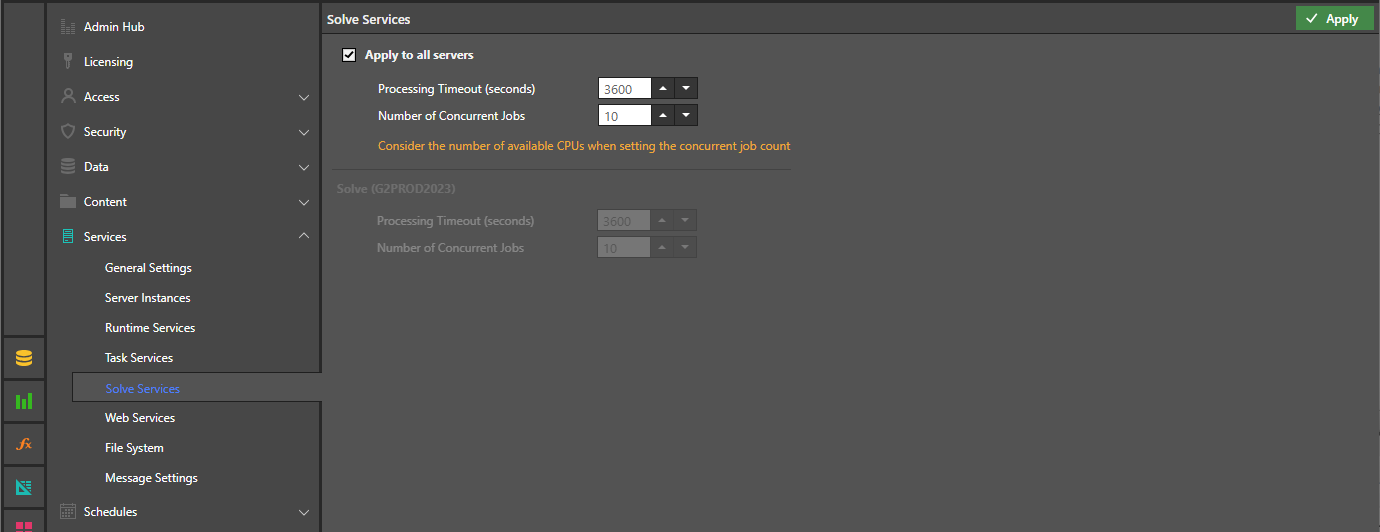
Settings
- Apply to all servers -
- Select this checkbox (default) to apply your settings for all servers.
- Clear this checkbox to adjust these settings per Solve server instance. Note: Admins can better control performance and resource allocation where the settings are per-instance. This is especially true when hardware is not identical across all runtime engines.
- Processing Timeout (seconds) - The amount of time, in seconds, to wait for processing to complete before timing out.
- Number of Concurrent Jobs - This is a per-service setting and specifies the number of jobs that the Solve service on the host machine can handle concurrently. Care should be taken to not overwhelm Pyramid by excessively increasing the number of concurrent jobs.