The Measures panel displays any existing Measures derived from the custom column and allows the creation of new measures by clicking on the large blue "+" sign, circled in the image below.
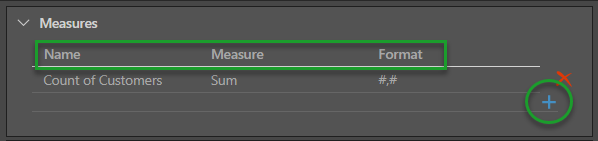
- Name: the name of the created Measure.
- Measure: the Measure's aggregation rule. See Column Configuration for more details on Measure aggregations.
- Format: the display format of the Measures. See Column Configuration for more details on Measure formatting.
Measures are always displayed in the Measures panel in Discover.
- Click here to learn more about creating Measures from Custom Columns.