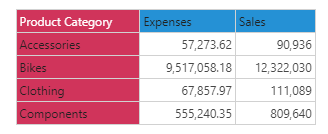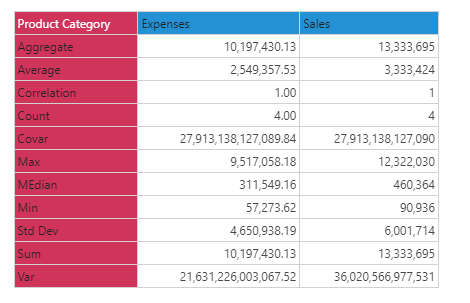Maximum (PQL)
Maximum (PQL)
Returns the maximum amount amongst elements in the specified list.
- Returned Output: Numeric
- Library: PQL \ Semantic \ Statistical
- Version: 2018.00.000
- Compatibility: Pyramid Query Language (PQL) data sources
Syntax
Syntax Alternatives
* Click on the function's arguments above for more details on the input values.
Comments
- List parameter should be a list or set of elements from an existing hierarchy in the model.
- The data point or tuple is optional, and describes the values used to generate the maximum. If not supplied, the default measure or the query context will determine this value instead.
- For details on how to employ and use this function see the semantic calculation overview.
Different Function types
- This function is like the MDX maximum function; it calculates the maximum across a list of elements in a hierarchy or attribute.
- If, instead, you wish to change the aggregate of a numeric column in the database, use this function
- To use a simple maximum mathematical operation on a list of numbers, use the Common library function.
Examples
This example returns maximum expenses across the product category in the product table/ dimension, using the sample demo model:
Max( {AllMembers([products].[Product Category])}, ([measures].[data Expenses]) )
Below, using the sample data of the 4 product categories we can use the above formula to calculate the maximum. Looking at the list, the Max value is 9,517,058 (bikes):