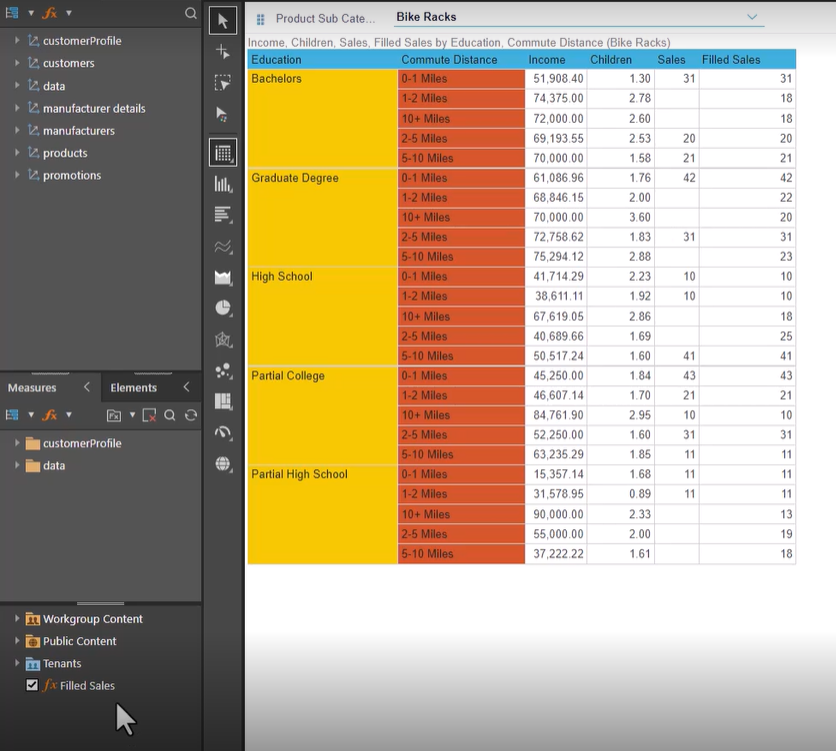Many datasets include empty cells - either because data was not collected for these cells, or was lost or corrupted. However, empty cells can create a problem when using the dataset for calculation- for example, in time series forecasting. Fill the Blanks is an advanced mathematical function that fills in any missing values, calculating the correct values from other measures that do have a value for the same number combination.
To use Fill the Blanks, right-click on the column that contains missing values, and click on Query Operations > Quick Calc> Create Measure > Advanced Functions > Fill Blanks, or access it from the Query ribbon:
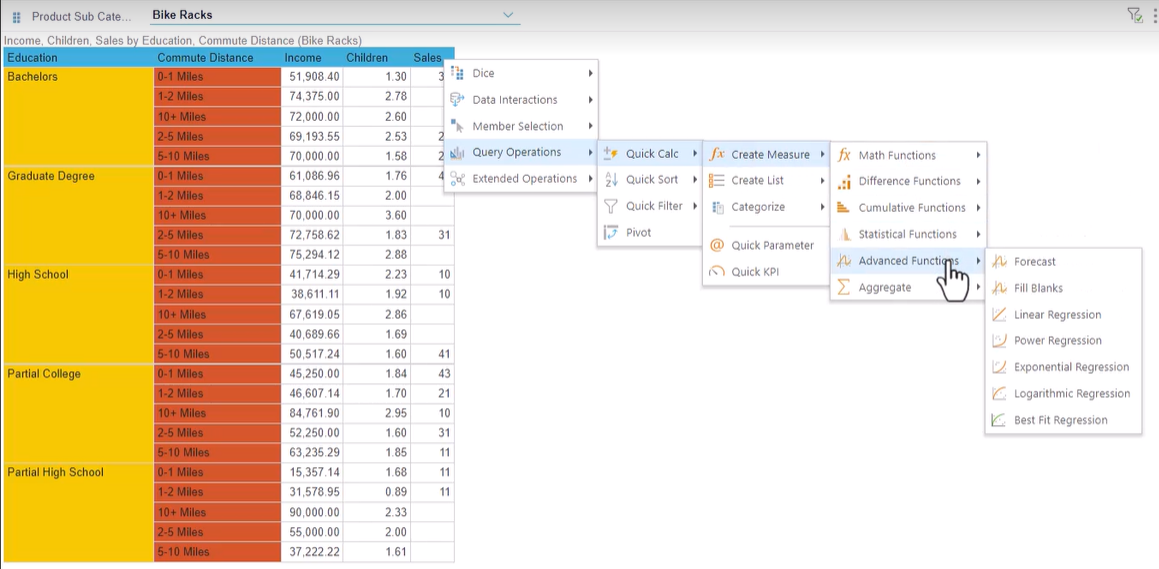
A new version of the Sales column is created, with the title "Filled Sales", and the missing data values filled: