Smart Insights perform an AI-automated analysis of a given query and generate some output that is returned in natural language. When using Discover, the Smart Insights Panel can be used to see valuable insights about the data in your visual. This information is produced by analyzing the data in your query.
Smart Insights work directly on any supported data source.
Languages
The insights are generated in the current user's chosen application language. This includes support for right-to-left text in Hebrew or Arabic.
Note: This feature is not available in the Community Edition.
Accessing Smart Insights in Discover
To open the Smart Insights panel in Discover:
- From the Report ribbon, click Smart Insights.
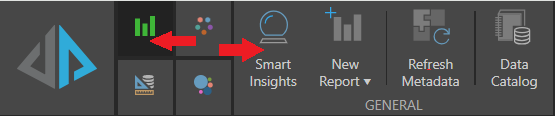
The Smart Insights panel opens alongside your visualization.
Tip: You can also use the Chatbot to "get insights." This returns smart insights about your visual. For more information, see Natural Language Interfaces.
Smart Insights Panel
The Smart Insights panel shows the results of the impact analysis performed on the current visual:
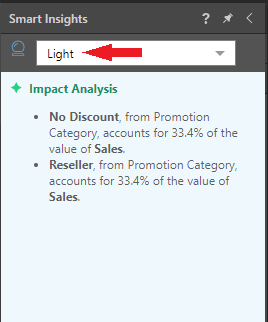
You can select to view different levels of detail using the Smart Insight drop-down list (purple arrow, above): Light, Advanced, and Categorical. Each option offers a different amount of depth and different kinds of information. The tool shows a range of valuable information including average and median values and the spread of values, Pareto analysis, correlations, trends, outliers, and even forecasting.
Smart Insights are dynamic. They update in real time to reflect any manipulations or changes to the query. So, every time you filter your query, for example, the insights are regenerated based on the current data.
Levels of Insight
Light analysis
Light analysis offers simplified metric analytics, covering measures but not categories. Depending on the amount of data in the query, Light insights may display the following information:
- Basic Facts: Standard metric analysis , including the average, maximum, minimum, and dispersion.
- Pareto Analysis: The value's total and top n and bottom n that account for a certain percentage.
- Relationships: Any positive or negative metric correlations and relationships.
- Trends: Uses regression analysis with r-squared and slope coefficients to explain how changes to a metric affects another metric.
- Forecasts: Best fit forecasting (across 8 different algorithms) if the query contains a date-time hierarchy to predict whether a value will increase or decrease over a certain period and by how much.
Advanced analysis
Advanced analysis displays more in-depth metric analytics. Depending on the amount of data in the query, Advanced insights may display the following information:
- Basic Facts: In addition to the basic facts generated by the Light analysis, this also shows the median and standard deviation.
- Pareto Analysis: Same as the Light analysis.
- Relationships: Same as the Light analysis, with the addition of a correlation statistic.
- Trends: Same as the Light analysis, with the addition of displaying the closeness of fit score and the slope correlation.
- Forecasts: Same as the Light analysis, but it also stipulates which forecasting algorithm was used, and the range of fluctuation.
- Outliers: The multi-variate outlier analysis displays the top three most outstanding data points in the query. It also shows the probability density for each outlier.
Categorical analysis
Categorical analysis shows simplified category / element analytics. Depending on the amount of data in the query, Categorical insights may display the following information:
- Comparatives: Compares the metrics for each category with the category that has the highest value for the same metric.
- Correlations: Displays any positive or negative correlations between measures for each element where a correlation exists.
- Forecasts: Best fit forecasting if the query contains a date-time hierarchy, predicting for each category whether a value will increase or decrease over a certain period and by how much.
- Outliers: A light version of the Advanced analysis.
Fairness analysis
If you are using an LLM to generate Pyramid content, and your administrator has enabled Fairness Analysis in your AI settings, then some fairness analysis content will be generated by the LLM and added to the content in your Smart Insights panel or any Slide or Page Insights added to your presentation or publication, respectively.
The fairness content, generated by the underlying LLM, is created through an analysis of the measures and attributes used in the discovery (but not the values of those measures and attributes) and provides insights into any bias that may disproportionally harm or benefit any group, particularly historically disadvantaged groups.
Important: The fairness content will be regenerated by the underlying LLM whenever the Smart Insights panel is opened, at runtime whenever the presentation is refreshed, or whenever a new publication is built. Each time it is regenerated, the content may change.