The table of contents is a type of variable text field; these are dynamic text presets that are used to add context to your presentation. The table of contents function adds an automatically populated table of contents to a given slide, with each entry linking to the associated slide. When an entry is clicked at runtime, the corresponding slide is opened.

Add a Table of Contents
To add a table of contents to your presentation:
- Click Text Field in the toolbox (green arrow below).
- Select Table of Contents (blue highlight below).
- Click on the canvas to drop the table of contents there. The table of contents is usually added to the cover slide, but you can add it to any slide in your presentation.
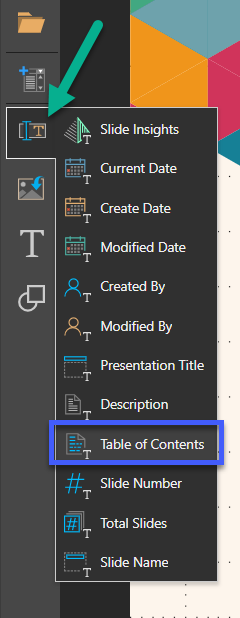
You'll see that the table of content's entries reflect the slide and section names you've assigned in the Slides panel. The table of contents will update dynamically to reflect any changes to slide or section names, adding or deleting or slides or sections, and reordering of slides or sections.
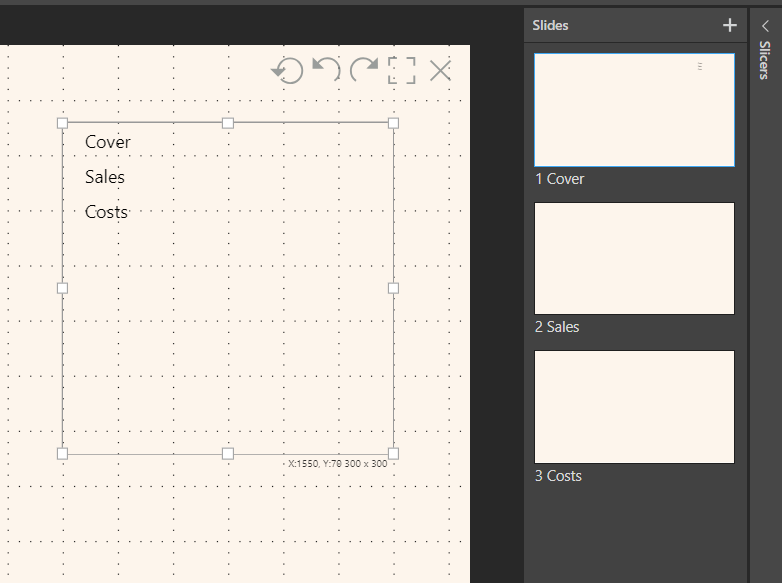
Delete a Table of Contents
To delete a Table of Contents, select it and right-click Delete.