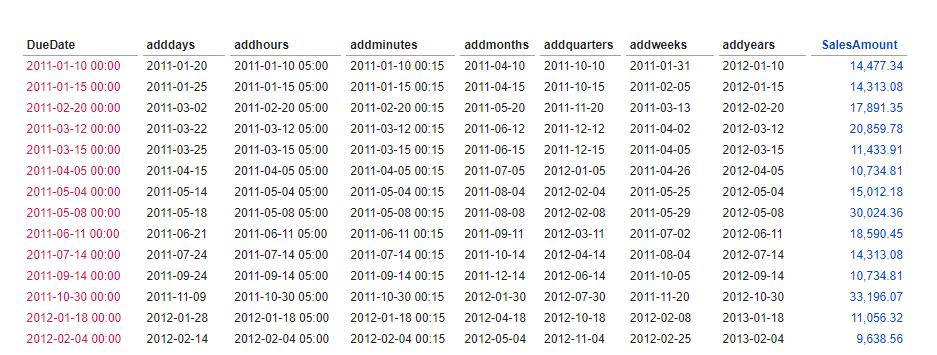AddMinutes (PQL)
AddMinutes (PQL)
Returns a new date-time with the number of minutes added
- Returned Output: Date-Time
- Library: PQL \ Granular \ Date-Time
- Version: 2023.00.000
- Compatibility: Pyramid Query Language (PQL) data sources
Syntax
AddMinutes( <Column DateTime> , <Integer> )
* Click on the function's arguments above for more details on the input values.
Comments
- The column needs to be an attribute with date-time values in the model. (The data type needs to be 'date-time')
- Use a positive integer to count minutes forward from each time in the column, in order to return a times after the original time.
- Use negative integers to return a specified minute prior to each time in the column.
- For details on how to employ and use this function see the custom column overview.
Different Function types
- This function is similar to the PQL semantic and common functions of the same name. However, it operates on a column directly at the grain.
- As a granular function, it is used in the base SQL query itself.
Examples
This example adds 15 minutes to each time in the Order Date column.
AddMinutes( [Data].[OrderDate], 15 )
If the figure had been set to "-15" the result would reduce 15 minutes from each time in the column.
You can see the effect from this example snippet in column #4, based on the original date column in position #1.