In Pyramid, one File System will be flagged as "System Storage." This is the default file system, sometimes known as Primary System Storage or Permanent Storage location and is where content from Model and Publish is stored PERSISTENTLY.
Note: This location does not handle temporary files or those used in transit. Those are handled automatically and internally by the platform.
Creating System Storage (Installation)
During Pyramid installation, an Internal File system is created and selected as System Storage by default. This file system is typically created with the name "Default."
This functionality is key in elastic deployments (like Kubernetes), where servers are added and removed consistently.
Internal File System
Where the Internal File System is used as System Storage, temporary and persistent content is stored on the designated data drives for each server.
Changing System Storage
Given the appropriate license type, you can create other File Systems in Pyramid and change which of your File Systems is used as the System Storage option using the System Storage checkbox (orange arrow below):
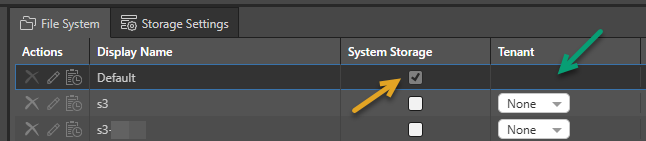
If the File System you want is not available on the drop-down, you may need to add it on the File Systems page. Note that File Systems with the Tenant option selected cannot be used for System Storage (green arrow above).
Warning: In Kubernetes deployments, you must use an Amazon S3, NFS, Azure Blob, or FTP file system as your system storage location.
Note: This feature is only available with the Enterprise Edition license.
Transitioning File Systems
If it is "transitioned," old files are NOT migrated to the new destination. As such, it is recommended that the file system is set up as soon as possible when deploying Pyramid.