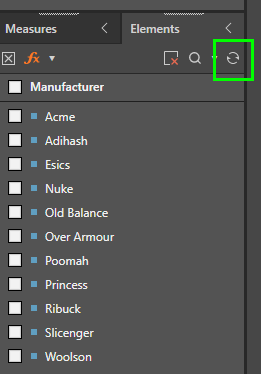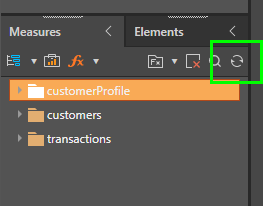The Refresh Metadata function is used to refresh the metadata in the trees, including existing business logic, and clear the metadata cache for the Pyramid server. This is important in ensuring that changes that have been made to the data model are reflected in the trees.
When the model is reprocessed while you are working with it, you'll need to refresh the model metadata to ensure any changes are reflected. It's also possible that even if a data model is opened in Discover after it was reprocessed, there may be a need to refresh metadata. For example, if an OLAP model was reprocessed, and then opened in Discover, the changes in the model may not be reflected in Pyramid. This is because the previous version of the model may have been cached on the Pyramid server.
In these scenarios, the user simply clicks the Refresh Metadata button to ensure any changes in the underlying model are reflected in Pyramid.
Access Refresh Metadata
Clicking the Refresh Metadata button refreshes the metadata in the Dimensions, Measures, and Elements trees, including business logic.
The Refresh Metadata function also clears the metadata cache on the Pyramid server, ensuring that cached results are not returned.
If refreshing the model metadata results in changes in the metadata impacting on the existing query or slicers, the query or affected slicers are rerun automatically.
The Refresh Metadata button can be accessed from both the Report and Query ribbons.
Report Ribbon

Query Ribbon
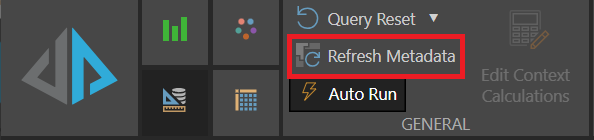
Trees
Both the Measures and Elements trees feature a Refresh icon; clicking this icon refreshes the metadata for custom measures or custom lists respectively, without clearing the cache for the Pyramid server. Use of this icon does not refresh the model metadata, does not clear the metadata cache on the Pyramid server, and does not rerun the query or slicers. It is used to refresh custom business logic lists.