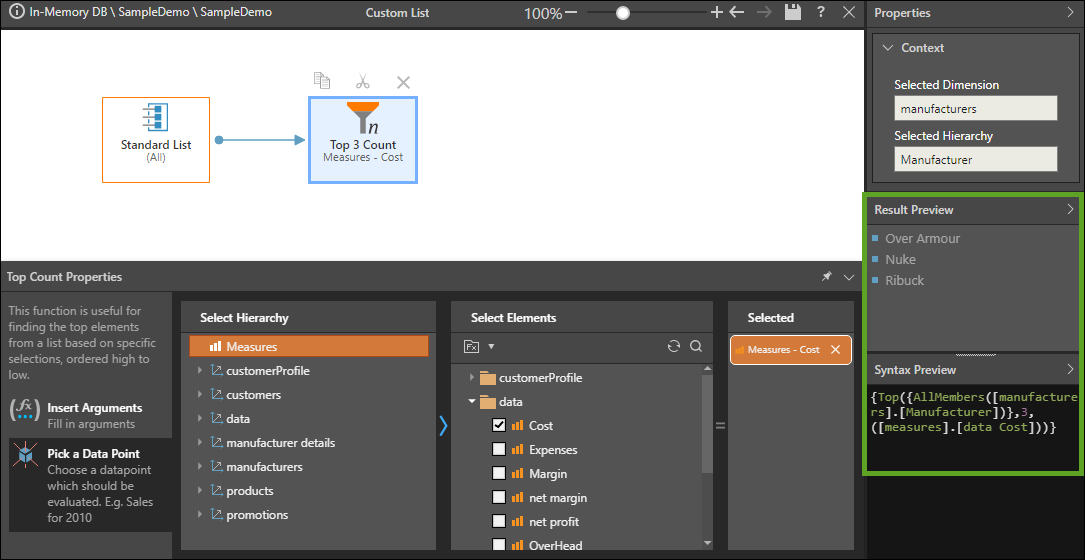Returns a list of top member elements from derived from the given list. The logic for deriving the list will use the optional numeric data point (which can be a fixed value or a parameter) if supplied. Otherwise, it uses the default selections for the model or the context in which the function was used.
Syntax & Usage
Top([LIST], counter, optional numeric data-point)
- Create a list from which you want to derive the top count list.
- Add the top Count block to the list, and set the counter from the Insert Arguments window under "Number of Items". This can be a static number or a numeric parameter.
- Select "Exclude from Result Set" if you want to remove the top count from the list (as opposed to creating a list of top count elements).
Example
This example returns a list of the top 3 manufacturers by cost; the given list is the Manufacturer hierarchy, and the Top Count block is assigned a set value of 3, and Cost as the data point:
{Top({AllMembers([manufacturers].[Manufacturer])},3,([measures].[data Cost]))}