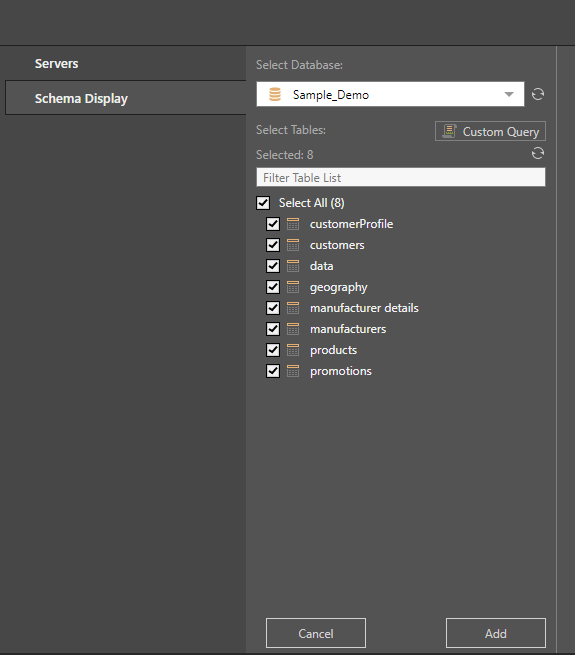Once you've connected to the server, go to Scheme Display. You need to choose a database, and then select tables from the given databases. Tables can be selected manually, or via a custom query SQL script.
Pyramid will connect to the given tables and produce a semantic data model, using heuristics to determine the relationships between the table.
Static Table Selection
When you select a database, its tables will appear beneath. Select whichever tables you want to include in the data model.
Custom Query Table
Click Custom Query to add custom tables based on an SQL script. When you click Custom Query, the SQL Editor will open and you can write custom SQL queries on the data model. This option is supported when directly querying SQL databases (SQL Server, MySQL, PostgreSQL, Oracle, etc).
- Click here to learn about adding custom query tables.
Add Tables
To confirm your table selection and create the data model, click Add.