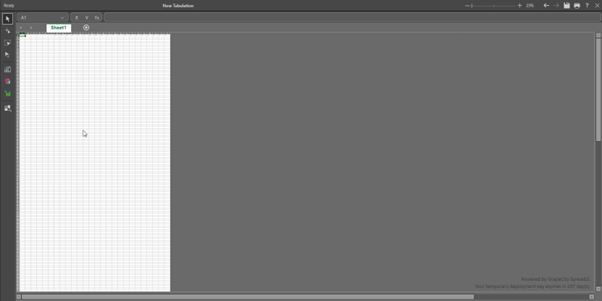Use the Zoom (+ slider -) to either get a more close-up view of your canvas or to see more on the canvas at a reduced size.
When first started, the Canvas (red box) is the default size:
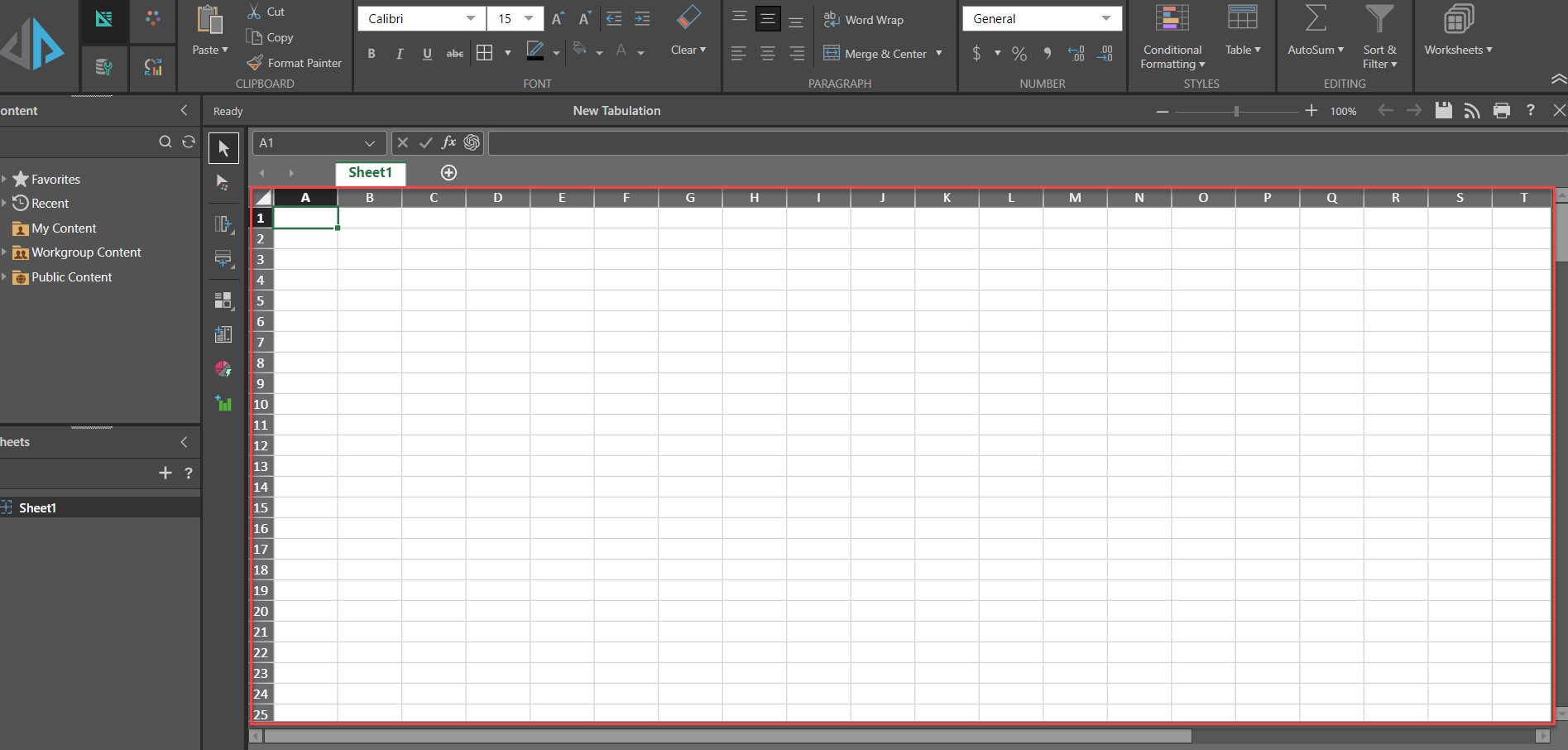
Canvas Controls
The Canvas Controls (located at the top-right of the Canvas) are:
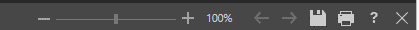
You can click the "+" sign or slide the slider to the right to zoom in on the Canvas (up to 400%):

You can also zoom out by clicking on the "-" sign or sliding the slider to the left to shrink the Canvas (down to 25%):