 UniqueNames (PQL)
UniqueNames (PQL)
Returns the unique names of the member elements in a data point or cell from a query result set.
- Returned Output: Text List
- Library: PQL \ Action \ Jump
- Version: 2018.00.000
- Compatibility: Any content (regardless of data source) in the relevant parts of the application
Syntax
* Click on the function's arguments above for more details on the input values.
Comments
- The uniquenames function returns a list of all the unique names generated from all the members used in the action trigger.
- The optional hierarchy list provides a way to filter out irrelevant hierarchies from the generator.
- The optional delimiter provides a convenient way to delimit the strings provided.
Examples
The examples below use the following grid and action.
A "jump to URL" action was defined to run from the data points or cells of this query. When triggered by the end user through the right-click context menu, the application will take the user to a site called "mysite.com" and append the unique names of the cell coordinates to the URL that loads the site. This in turn allows the site to react to the coordinates and potentially show different sets of relevant data.
In this case, the URL that would load up would be "http://mysite.com/[manufacturers].[Manufacturer].[Adihash], [products].[Product Category].[Bikes], [customerProfile].[Education].[Bachelors]", since these are the member coordinates that describe the highlighted cell below. The receiving page might then have some programmed logic to read the coordinates and potentially show data for Adihash, Clothing and Bachelors.
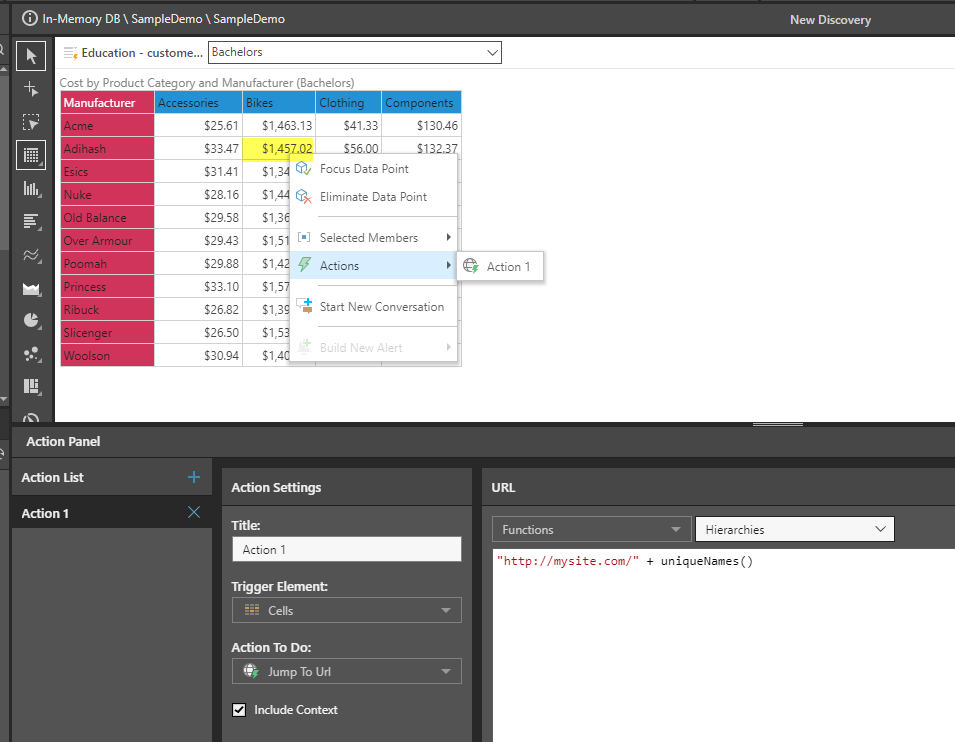
This example returns "http://mysite.com/[manufacturers].[Manufacturer].[Adihash]" because the optional hierarchy list has been provided with just "manufacturer". This limits the unique names returned to just manufacturer. The dataset function is used to build a list of objects:
"http://mysite.com/" + uniqueNames(dataset("[manufacturers].[Manufacturer]"))
This example returns "http://mysite.com/[manufacturers].[Manufacturer].[Adihash] ; [customerProfile].[Education].[Bachelors]" because the optional hierarchy list has been provided with "manufacturer" and "education", filtering out products. The resulting list is also delimited using a semi-colon character instead of the default commas:
"http://mysite.com/" + uniqueNames(dataset("[manufacturers].[Manufacturer]", "[customerProfile].[Education]"),";")