The Data Access panel allows you to connect or disconnect access to an OAuth provider for authentication.
Opening the Data Access Panel
To open the Data Access panel, click the User Details & Settings button (indicated by the purple arrow below) from the Home menu:
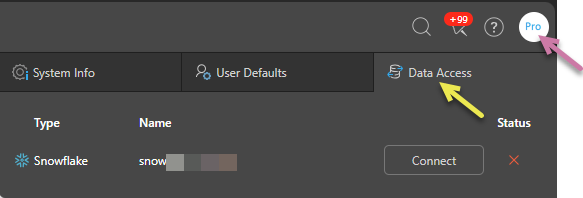
Where connection to the server (in this case, Snowflake) uses OAuth authentication, users with access to the data source can open this panel to view the current access status and Connect or Disconnect access.
Related information
Admin Console
The data sources listed on this panel are configured in the Admin Console.
- Click here for more information