Your discoveries can be managed easily using just a few tools. From Smart Discover, you can reset your discovery, open your query in Discover Pro, or save your discovery directly from Smart Discover.
Management Features
There are a number of management features available from Smart Discover:
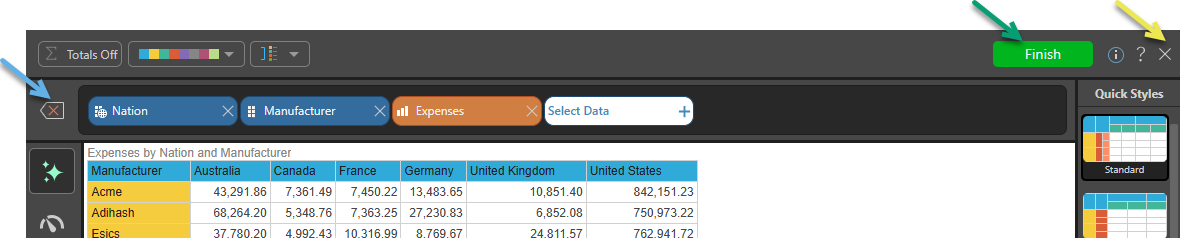
Query Reset
Click Reset (blue arrow above) to reset the query. This action removes all items from the query.
Close Smart Discover
Click the X (yellow arrow) to exit Smart Discover and open the data model and current query in Discover Pro or Discover Lite, or go back to the current presentation or publication.
Finish and Save
Click the green Finish button (green arrow) to save your discovery. Once saved, it will automatically open in either Discover Pro or Discover Lite.
Open and Edit Discoveries
Once you've saved your discovery, it can be opened and edited in the same way as any discoveries constructed in Discover Pro or Discover Lite. Click here to learn more.
Important: Discoveries created in Smart Discover are not a special type of discovery. Once they are saved, they can be edited in either Discover Pro or Discover Lite like any other discovery.