Parameter type settings determine how the parameter is displayed to end users. The "list type" can be one of Text, Number, or Binary and which of these options you select affects which parameter types and parameter values you can choose from.
Parameter Type page
The following is an example of the Parameter Type page where the List type is Number, the members are members of a Discrete List, and the Parameter values are defined from a definitive list of items:
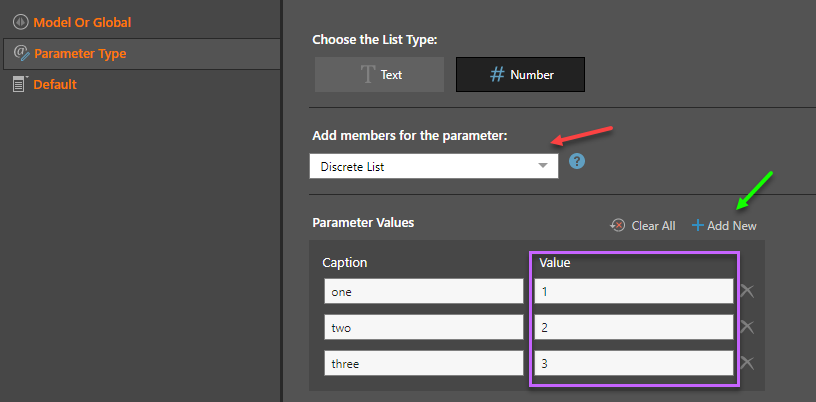
List Types
Along the top of the page are options for the type of list you are building. Your selection depends on whether the parameter will be used to inject text, numeric, or binary values:
- Text: Inject text values. Where this option is selected, you can choose from the parameter types Discrete List or Free Input List.
- Number: Inject numeric values. Where this option is selected, you can choose from the parameter types Discrete List, Continuous List, or Free Input List.
- Binary: Inject binary values. Where this option is selected, you do not need to choose a list type
Discrete List
Static Discrete parameters are used when the user needs to pick something from a definitive list of items. They can be used for driving both text and numeric selections throughout the application - including formulas, logic and lists. They can also be global in scope, or attached to a specific data model.
- Click here to learn more about discrete list parameters.
Continuous List
Static Continuous parameters are used when the user needs to pick something from a list of items, but the listing is based on a numerical range that has only been described by that range. In this way, continuous parameters contain a 'soft' listing of items. As such they can be used for driving only numeric selections throughout the application. They can also be global in scope, or attached to a specific data model.
- Click here to learn more about continuous list parameters.
Free Input
Free Input or free form parameters enable users to enter input into the application using any acceptable value rather than choosing from a predefined list of choices (either statically or dynamically set). For instance, if you are building a visualization to show the top n items in the query, the user can simply type what ever number of items they would like to see rather than pick from a predefined list of choices (like Top 3, Top 10, and Top 25).
- Click here to learn more about free input parameters.