Indicate whether interactions between visuals at runtime should apply to only one instance of that visual or whether it should apply globally (to every instance in the presentation). For example, if slide 1 and slide 2 include the same visual, this option indicates whether both should be updated with reference to a selection from a slicer or whether the selection should only affect the instance of the visual on the slide where the selection is made.
The relevant interactions include drilling, changing the visualization, applying a slicer selection, and so on.
Setting the scope of interactions
The Scope of queries is managed from the Runtime Settings sub-menu (yellow arrow) on the Presentation ribbon (blue arrow):
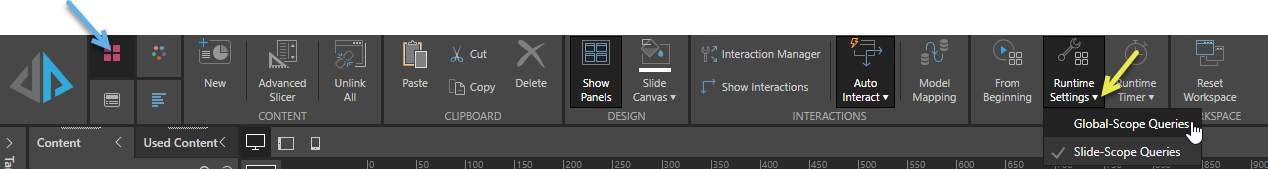
Set the global scope for your presentation
Enable this option if your presentation includes the same visual on multiple slides and you want to apply your interactions to all instances. In this case, if you add the same visual to slides 1, 2, and 3, any update that you make to the visual from slide 2 will also affect the visuals on slides 1 and 3.
From the Presentation ribbon:
- Select Runtime Settings > Global-Scope Queries.
The global scope is set for the interactions on this presentation.
Set the slide scope for your presentation
Enable this option if your presentation includes the same visual on multiple slides but you do not want to apply your interactions to all instances. In this case, if you add the same visual to slides 1, 2, and 3, any update that you make to the visual from slide 2 will only affect that instance and will not affect the visuals on slides 1 and 3.
From the Presentation ribbon: