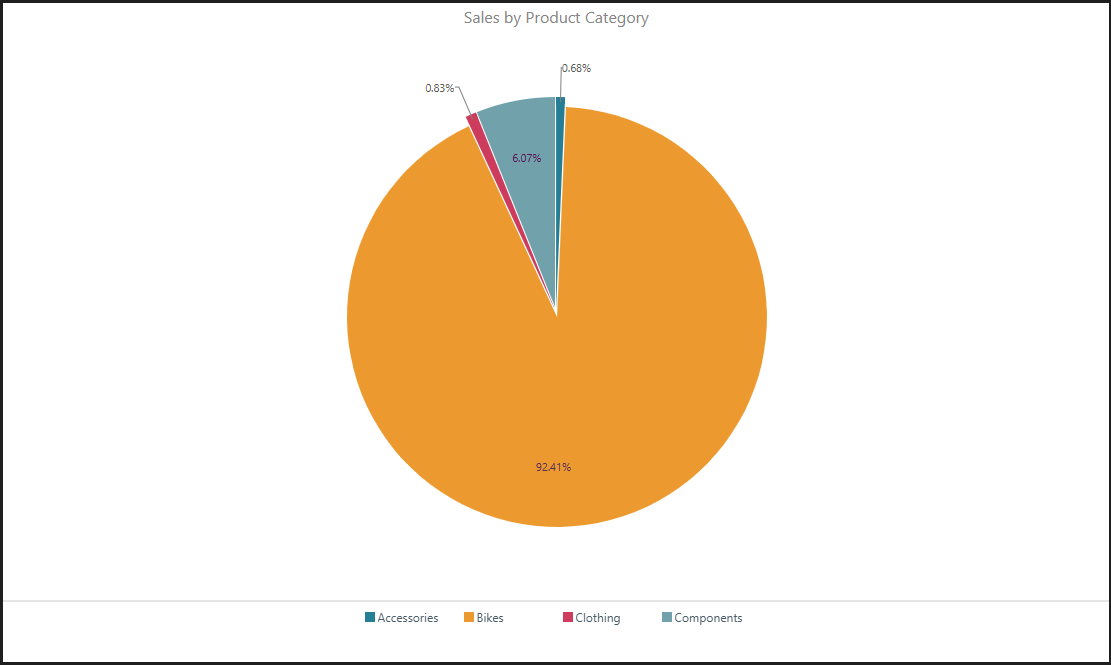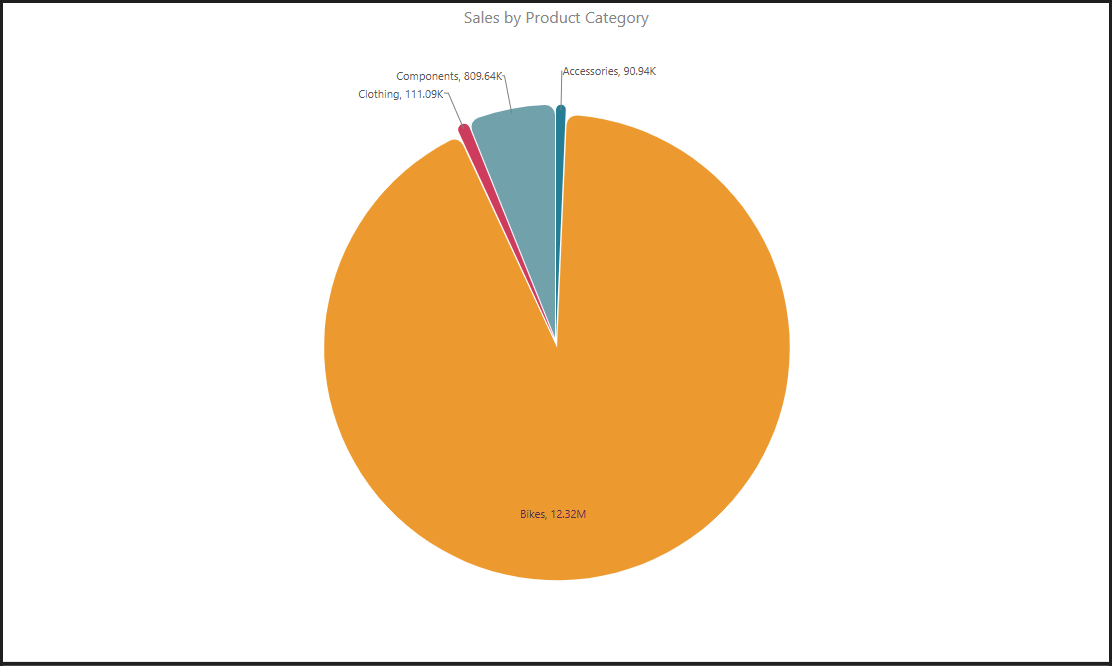Four quick style presets supported for Segment charts. These presets let you apply a pre-designed selection of formatting options to the given chart.
Select a Quick Style Preset
The quick style presets are displayed on the right of the screen (blue highlight below). Hover your cursor over a preset to view its details.
The examples are for a Pie chart.
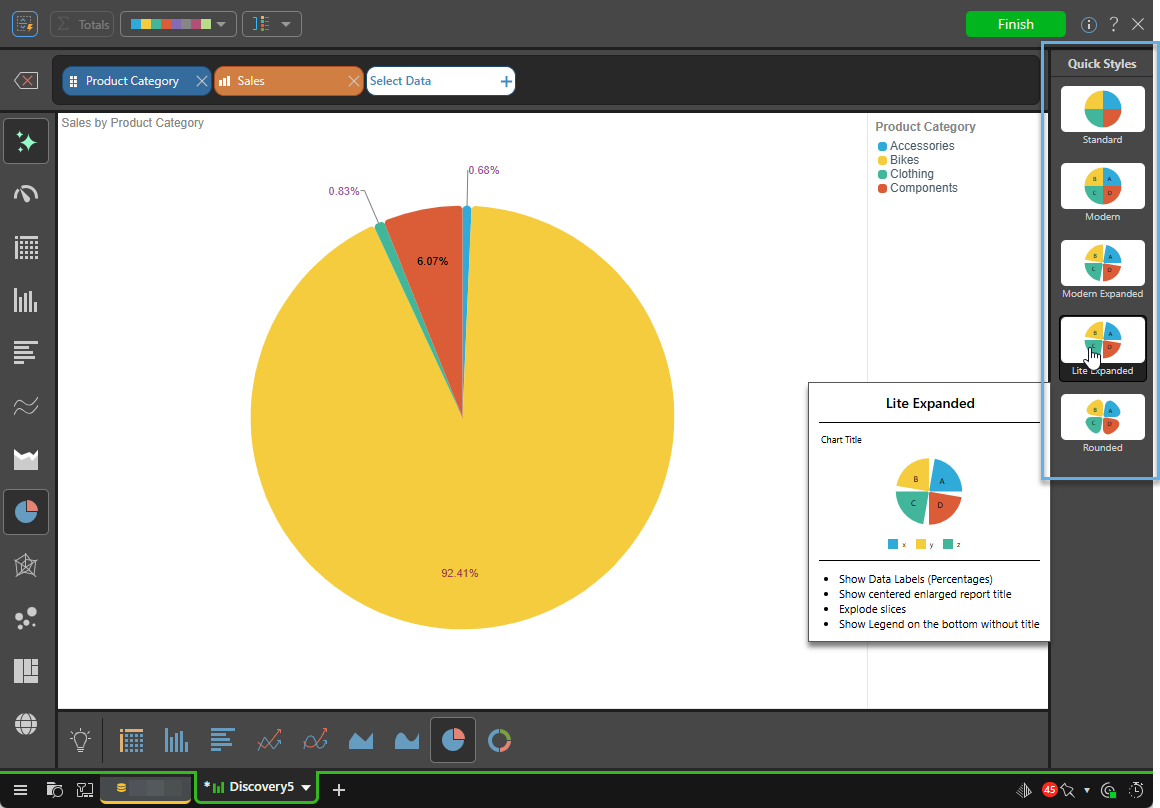
- Hide data labels.
- Show report title at top left.
- Show legend and legend title on the right.
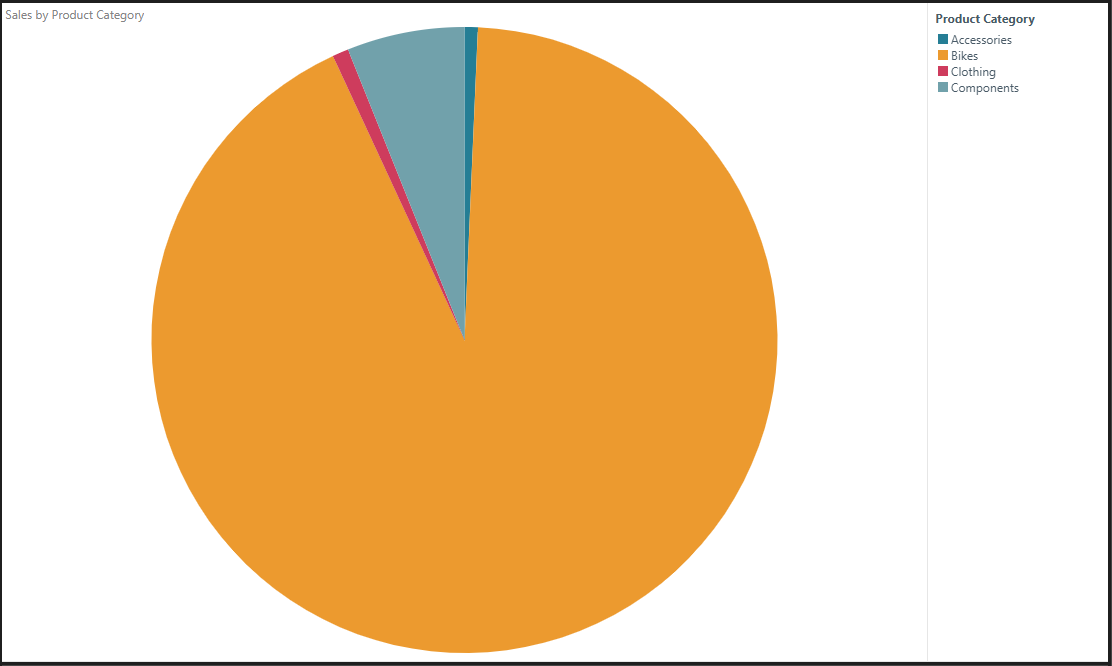
- Show data labels.
- Center report title above the chart.
- Hide legend.
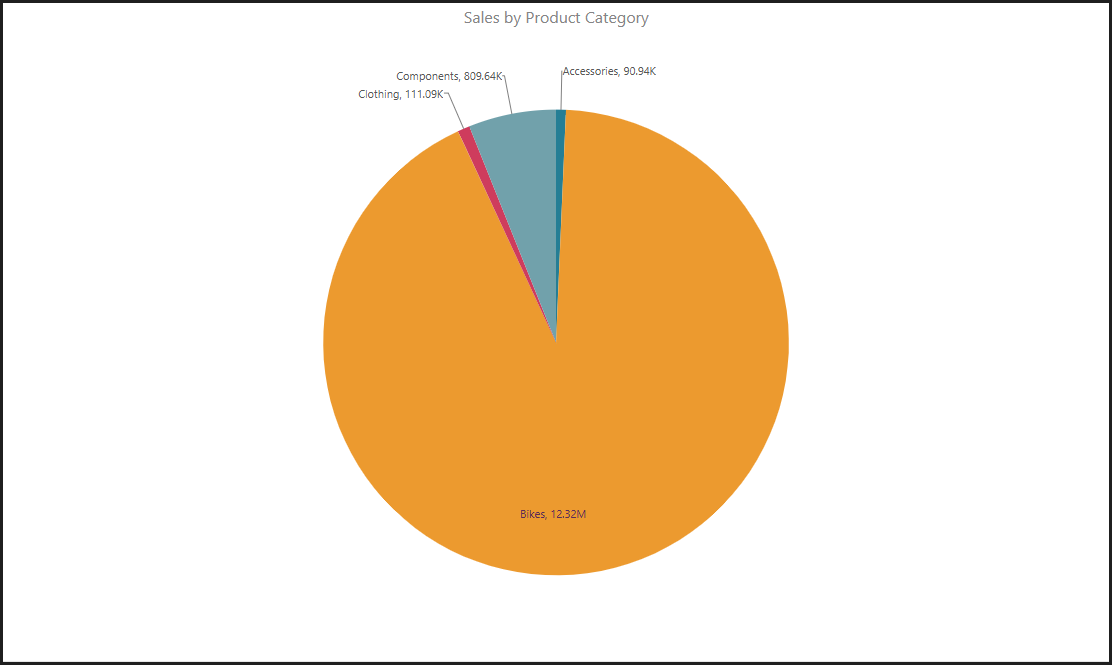
- Show data labels.
- Center report title above the chart.
- Hide legend.
- Explode the segments of the chart.
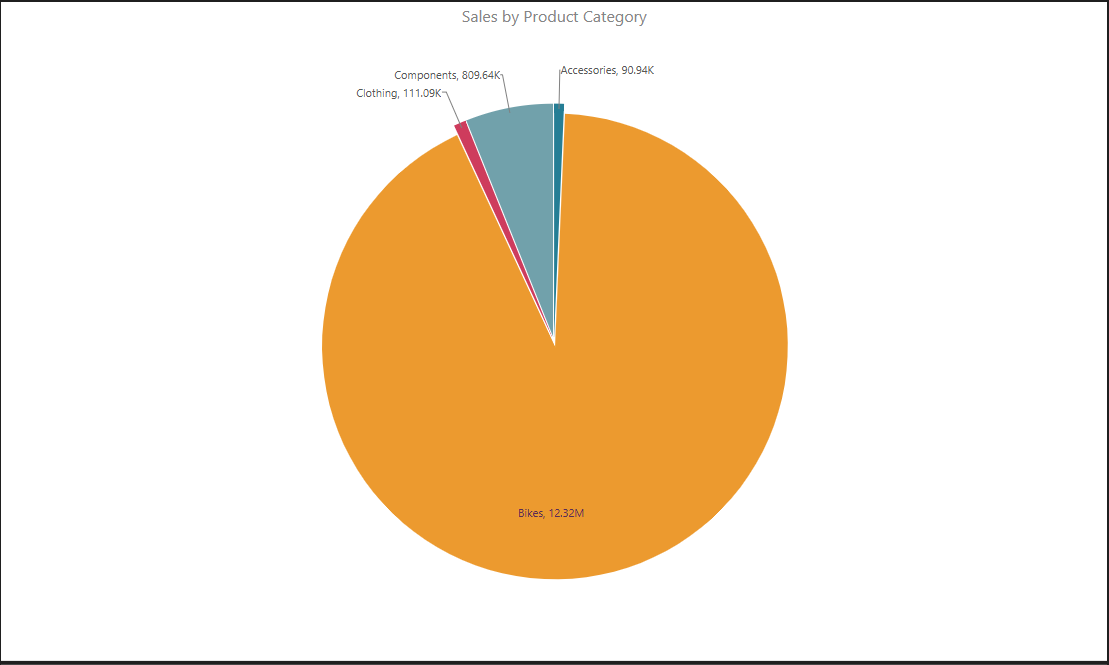
- Show data labels as percentages.
- Center report title above the chart.
- Show legend along the bottom of the chart.
- Explode the segments of the chart.