Auto Provisioning Jobs
Note: Provisioning is only active when Active Directory authentication is used.
Note: This feature is only available with Pyramid Enterprise.
Schedule Listing
The Auto Provisioning Jobs page lists all the scheduled provisioning jobs.
It displays the time until the next scheduled job. To run all jobs immediately, click the "Immediate Jobs Launch" button.
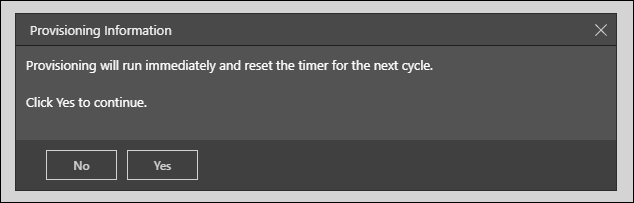
Each auto provisioning job listed displays:
- Actions: from here you can edit the schedule, delete it, show the schedule's cached list, or clear the cached list.
- Domain: the Pyramid domain.
- AD Group: the AD group to sync.
- License: the license type given to the users of the AD group.
- Tenant: the tenant the users will belong to.
- Role: the role the users will be assigned to.
- Profile: the role the users will be assigned to.
- Admin Type: the admin type that will be given to the users.
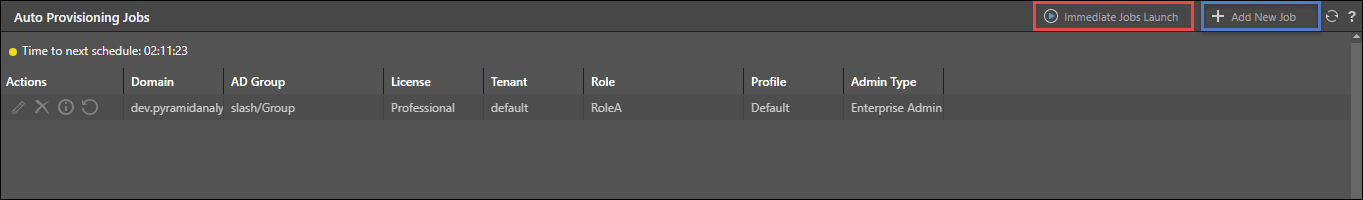
Add New Provisioning Jobs
Click the add new job button to add a new provisioning task to the system in the New Schedule dialog:
- Group Name: select the AD group that will form the member source for this task
- License Type: choose the license type that will be allocated to the users generated from this task
- Tenant: choose the tenant the users should belong to
- Role to Add: select which role the users will be added to
- Admin Type: Select which Admin type the users should have
- Profile: select the Profile the users should be assigned to. Profiles are configured under Access, in the Profiles tab, and determines what actions users can and can't perform
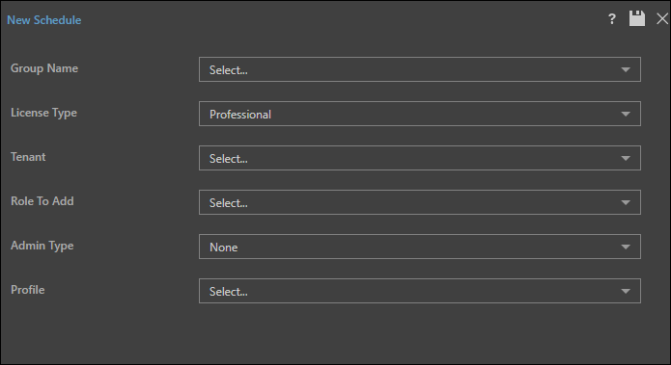
Click the save button to commit the task.