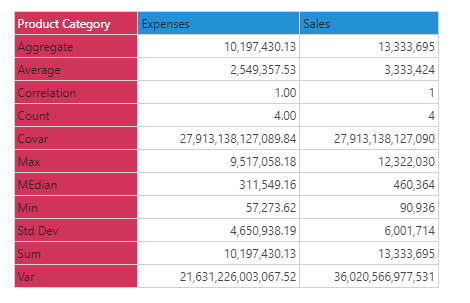Count
Count
Returns the count of elements in the specified list.
- Returned Output: Numeric
- Library: PQL \ Semantic \ Statistical
- Version: 2018.00.000
- Compatibility: Pyramid Query Language (PQL) data sources
Syntax
Count( <List> )
* Click on the function's arguments above for more details on the input values.
Comments
- List parameter should be a list or set of elements from an existing hierarchy in the model.
- For details on how to employ and use this function see the semantic calculation overview.
Different Function types
- This function is like the MDX count function; it calculates a count of elements in a list.
- If, instead, you wish to change the aggregate of a numeric column in the database, use this function.
- To use a simple count mathematical operation on a list of numbers, use the Common library function.
NOTE: There is no DISTINCT COUNT in PQL, as all counts in the semantic engine eliminate duplicates by default. To get a distinct count of elements use the granular function instead.
Examples
This example returns the count of product category elements in the product table/ dimension, using the sample demo model:
Count( {AllMembers([products].[Product Category])} )
Using the sample data below the count function would simply return 4: