The Direct Model tool is used to quickly add a new semantic data model to an existing database that supports direct querying. Direct modeling is used to directly query the datasource; it doesn't support data ingestion.
- Click here to learn more about direct modeling and data ingestion.
Direct Model allows users to connect to a server, and select the required tables from an existing database. Pyramid then automatically creates the data model, and uses heuristics to determine the relationships between the tables in the data model.
You can make changes to the semantic model by editing the relationships, adding measures, and changes table and column names, for instance.
This is a good option if you want to build a new data model based on a single existing database, and you don't require any complex data manipulation or preparation. Note that the data model can be edited later on from Model Pro.
There are 2 ways to create a Direct Model:
- Open Direct Model: connect to a server, choose a database, and build the model.
- Direct Model from Discover: connect to a server from Discover.
Direct Modeling
Direct Modeling involves the following basic steps:
Open Direct Model
To open the Direct Model toolset, launch model and select Direct Model.
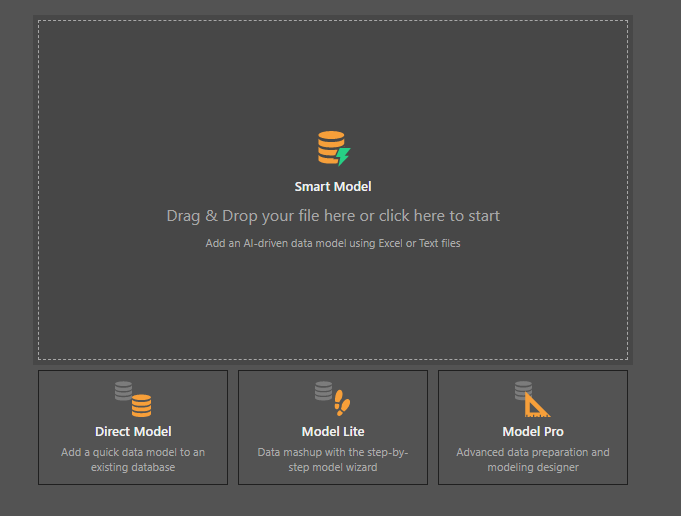
Connect to a Server
Once you launch Direct Model, you'll need to connect to a server.
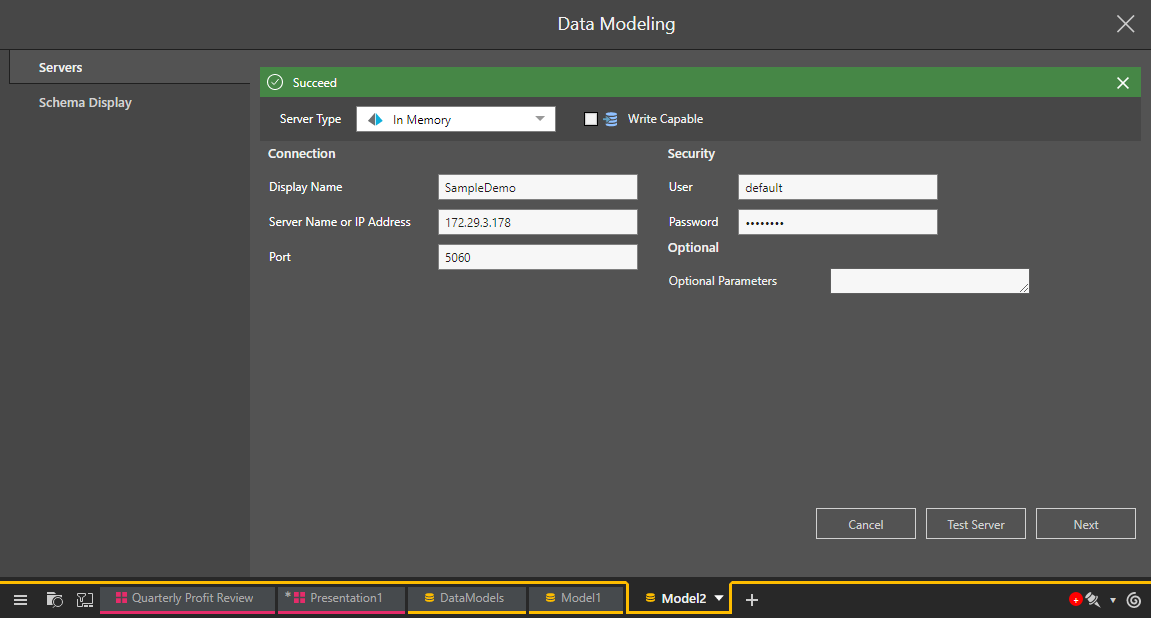
Schema Display
After connecting to the server, open the Schema Display and select the required tables from the database. The tables are then loaded into the new data model, and Pyramid uses heuristics to create relationships between them.
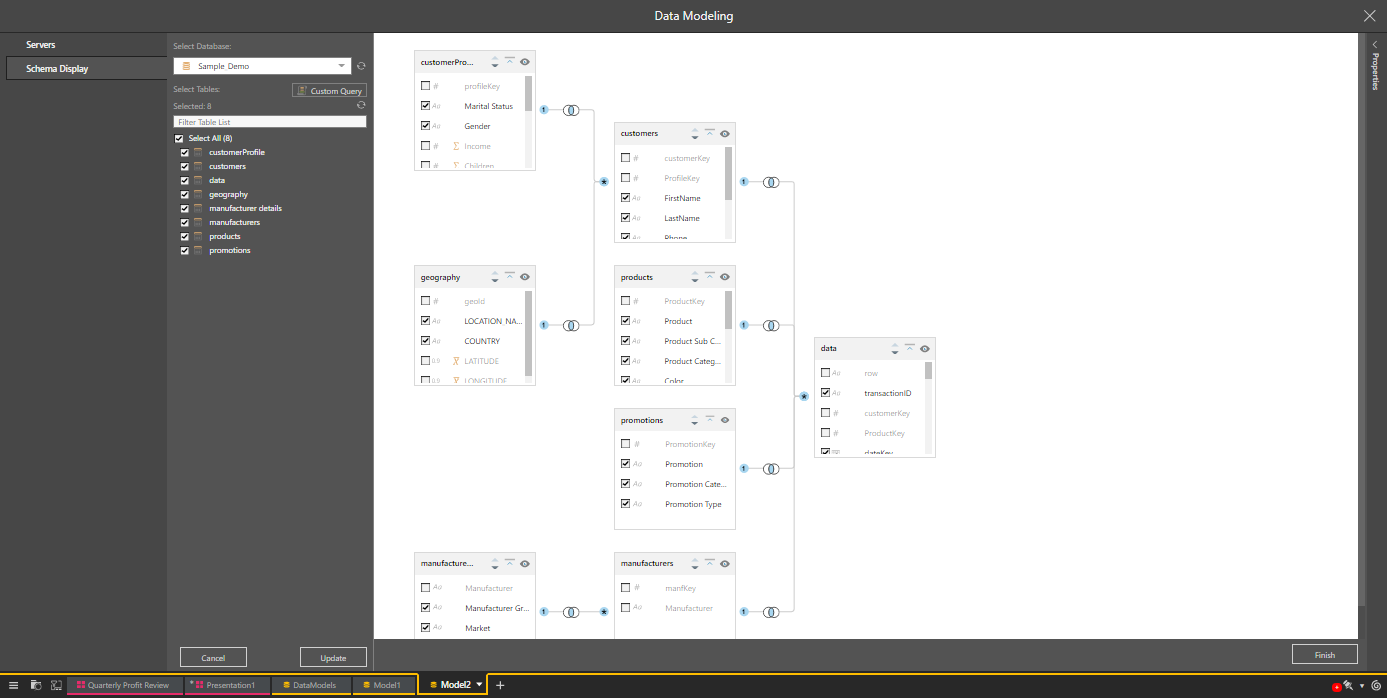
Finish
Click Finish to process the new data model. The model will be opened in both Model Pro and Discover. It can be edited in Model Pro, and queried in Discover.