It is sometimes necessary for administrators to recycle the nodes of the Pyramid platform to maintain a healthy system, to apply some configuration changes (for example, to apply new or changed certificates), or for other administrative purposes.
Restart Options
There are a number of places in the Pyramid Admin Console where you can prompt a restart:
- From Admin Hub > Diagnostics dashboard, you can restart the whole platform, all services of a given type, or a specific node that requires a restart. See Diagnostic Dashboard.
- From Services > Server instances, you can find and restart a specific server instance. See Server Instances.
- From Security > Certificate Manager, you can restart the relevant server instances automatically when you upload one or more new certificates. See Certificate Manager.
- From Admin Hub you may be able to restart your In Memory DB depending on your customization. For more information, see Admin Hub and "In Memory Database (IMDB) Restart" (below).
Warning: If you choose to restart the whole platform, or some core server nodes (for example, all routers), there may be some time during your restart when your platform will not be accessible.
In Memory Database (IMDB) Restart
You can customize your Admin Hub to include a tile that allows you to monitor and restart your In Memory DB (IMDB). Add the In Memory DB Status to the Admin Hub using the Widget Presets, and then use the right-hand ellipsis options to restart the service from there.
- Add an In Memory Database Status Mini tile as a Widget Preset. For details describing how to add a tile of this type as a Widget Preset, see Admin Hub.
- Once added, you can right-click Restart service from the tile's context menu to restart the service.
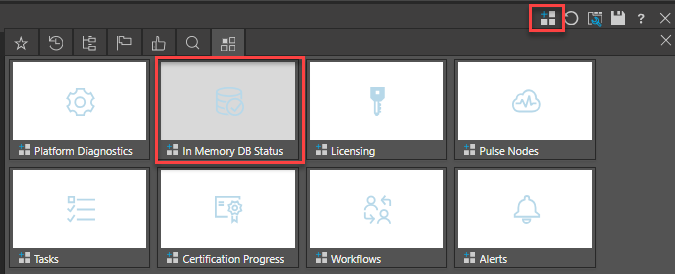
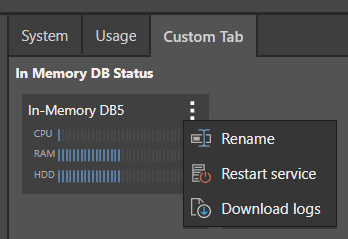
Tip: For more information about this tile, see: In Memory Database (IMDB) Status.
Certificate Manager Restarts
When you upload, change, or delete certificates using the Certificate Manager, you either need to restart immediately (as prompted in the Certificate Manager) or you need to restart the required service types using the options described above.
You have to restart different services depending on the type of certificate you have added, updated, or deleted:
For a Python public certificate, you need to restart:
- AI Servers.
For a Java public certificate, you need to restart:
- Runtime Engines.
- Task Engines.
- Web Services.
For a public + private certificate pair, you need to restart:
- Runtime Engines.
- Task Engines.
- If the private certificate is assigned to an In Memory Database, that In Memory Database (IMDB) also needs restarting.
Note: We only support certificates for Pyramid-installed IMDBs; that is, the IMDBs that are hosted inside your Pyramid cluster.