The following topic explains the basic elements of writing functional NLQ questions. A key aspect in understanding the depth and breadth of the NLQ engine is that the different concepts explained below and in the extended NLQ intelligence logic can and should be used in combination - allowing the user to build extremely sophisticated analytical content with fairly straightforward, plain English text.
Note: It is important to note that the engines that underlie this functionality may behave slightly differently to each other in response to prompts, since that is the nature of intelligence of the type that is in use. For more information, see Multiple LLM Engines.
General syntax
Try to make sure that your phrases all have correct:
- Spelling
- Grammar
- Punctuation (Note: This is only really necessary if your phrases are complex or composite.)
Entities
At the most basic level, your questions must include the names of one or more measures / values in the data model you're querying. Typically you would also include one or more columns / hierarchies from the model as well. These are known as "Entities" and they represent the "nouns" you are asking about as part of your analysis.
Examples:
- Single entities - For example "Show sales by product" tells the engine to find 2 entities - "sales" and "product" - and then attempt to derive a query from that selection.
- Multiple entities - If a question references multiple entities, the engine will attempt to calculate the "Cartesian" result of those entities. For example "Show sales and expenses by promotion" tells the engine to calculate a query showing "sales" and "expense" data for each of the elements in the "product" hierarchy. Extending that to "Show sales and expenses by promotion and gender" tells the engine to calculate a query showing "sales" and "expense" data in the combination of elements of the "product" and "gender" hierarchies.
Note: Your administrator can also ensure that names are treated as synonymous by setting them up in your model's synonym library. For more information, see NLQ in Data Model Management.
Adding, replacing, and removing entities
Being able to add, replace, or remove content is a key capability needed when you're extending an existing "chat":
- ADD: To add hierarchies and measures, you can simply write "add net profit" to add a measure called "net profit" or "show gender" to add a hierarchy called "gender".
- REMOVE: To remove a hierarchy or measure, write "remove sales", "hide sales", or "remove promotions".
- REPLACE: To replace or swap a hierarchy or measure, write "replace sales with expenses", "replace product category with promotions".
You can also build a composite sentence like "Remove sales and net profit, add cost and promotions".
Analytic Operations and Functions
The following 'basic' analytical functions and operations can be triggered via the NLQ:
- Totals: to simply add totals to the visual, you can add "Show totals". Of course, this is only relevant for grid visualizations
- Filter: to render a filtered listing of items as part of your query. For example "show the top 20 products based on expenses"
- Sort: to sort (or resort) a listing of items as part of the query. For example "Sort products by Sales"
- Pivot: this will trigger the pivot function in Pyramid with a simple command "pivot". The exact treatment depends on the visualization.
Public information
In addition to interacting with your data, you can also ask questions of the Chatbot where the answers and outcomes contain reference to public domain facts and figures. The Chatbot draws those facts and figures from the "domain of public information."
Note: Public information questions are supported in the third-party LLM engines only.
You can use information in the public domain in your natural language question. For example, my model does not explicitly contain information about which states are in the North East of the United States, but I can ask a question about North Eastern states and get a meaningful response.
For example, if I limit my chat to the "North Eastern states only" my visualization may be limited to those North Eastern states:
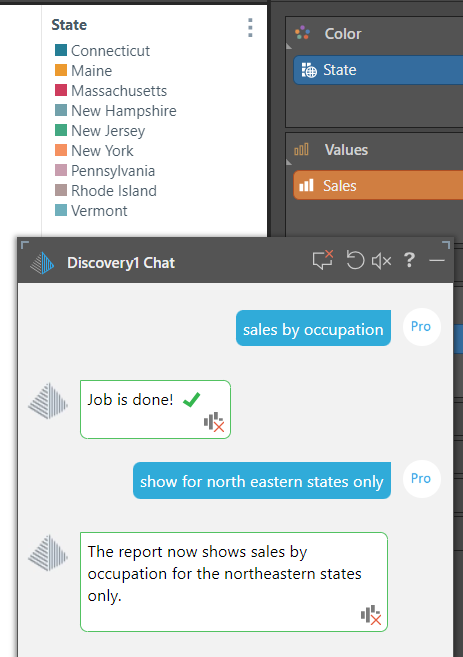
Depending on the LLM Engine that is in use, Pyramid's Chatbot may be able to work out what information relates to which states based on information that is in the domain of public information.
Note: The Legend, in this case, shows you which states are included in the visual.
Advanced intelligence
Incorporate details relating to time, geography, proper nouns, or advanced functions into your requests.
- For more information, see NLQ: Advanced Intelligence
NLQ: Visualizations
Where you are using the Chatbot and Natural Language Querying you can specify or override the type of visual to use.
- For more information, see NLQ: Visualizations