The AI settings page allows admins to configure system-wide AI and machine learning options. You use this page when enabling Generative AI, setting up the System Defaults, and specifying your Agentic options.
Note: This feature is only available with the Enterprise Edition license.
AI Settings
Administrators can access the AI Settings in the Admin Console from AI > AI Settings:
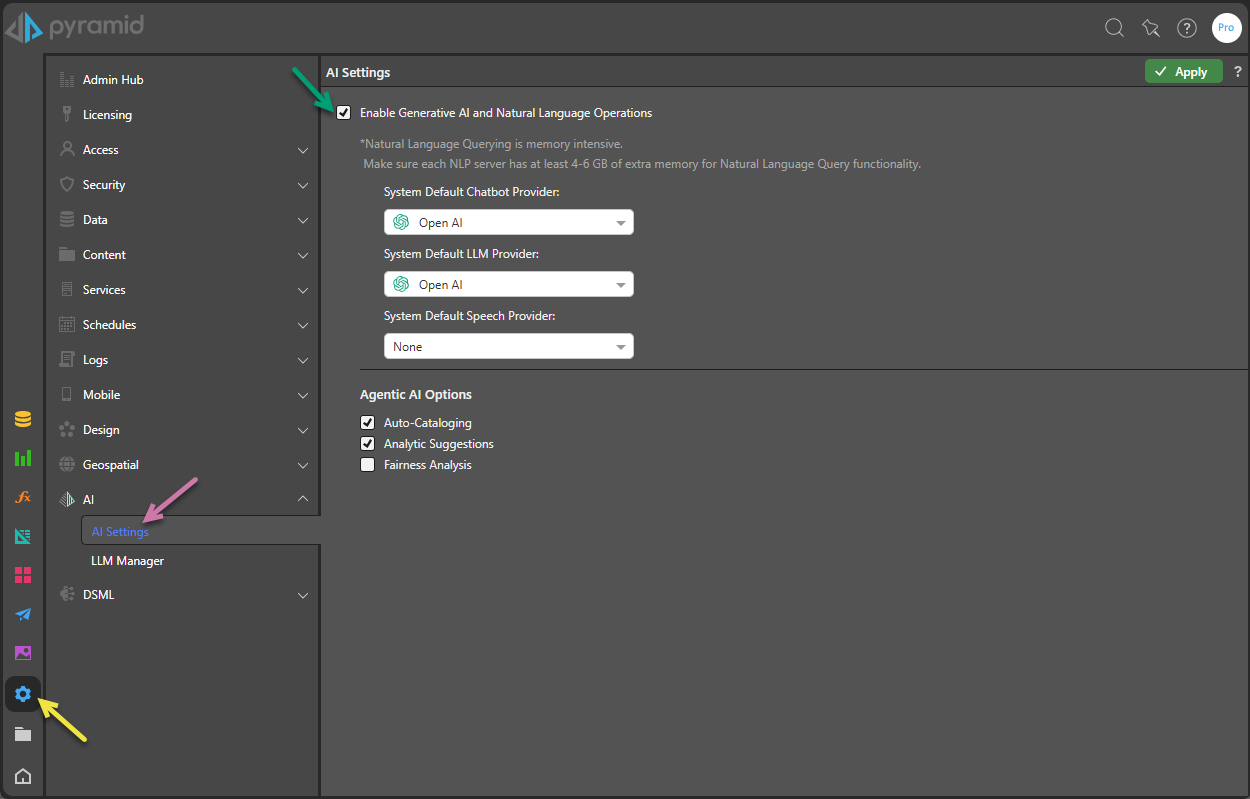
Enabling Generative AI
At the top of this page is the Enable Generative AI and Natural Language Options checkbox (green arrow above).
Selecting this option enables the Chatbot, Generative AI, Natural Language Operations, and the Chatbot Speech to Text features. This top-level checkbox must be selected to enable any of the AI features in Discover, Formulate, Present, and Publish.
Selecting System Default LLMs
Note: Since these drop-downs are setting the System Default options, they will not include any Providers that are Secured for a particular tenant in a multitenant environment.
System Default Chatbot Provider
Use the System Default Chatbot Provider drop-down to select the LLM engine to use for Pyramid's Chatbot. This can be Pyramid Internal or any of the LLMs that have been created in LLM Manager.
Note: By default, this engine will be used by the Chatbot in Discover, Formulate, Present, and Publish although Pyramid Internal is more limited. You can override this default selection on a per model basis in the NLQ panel for that model (Data Model Management).
- For more information about the impact of your selection on users, see Multiple LLM Engines.
System Default LLM Provider
Use the System Default LLM Provider drop-down to select the Generative AI Integration that allows users to generate dashboards, queries, images, scripts, excel formulas, translations, choose colors, and more using AI. Select None to disable Generative AI Integration.
The selected LLM engine is used to generate images and "insights" (in Present and Publish), scripts, excel formulas, translations, choose colors, and to power the Gen-AI nodes in a Data Flow (used to translate, analyze sentiment, and run general prompts).
You can select any of the LLM Providers that have been created in LLM Manager that are not associated with a particular tenant.
Note: Unlike the Chatbot engine, you cannot override the engine used to power Generative AI Features on a per-model basis, nor are you offered a Pyramid Internal option.
System Default Speech Provider
Use the System Default Speech Provider drop-down to select the Speech Provider you want to use when speaking to the Chatbot. Select None to disable speech to text.
You can select any of the Speech Providers that have been created in LLM Manager that are not associated with a particular tenant.
Agentic AI Options
Select the following checkboxes to enable the associated AI-driven functionalities:
Auto-Cataloging
Selecting the Auto-Cataloging checkbox enables the automatic generation of descriptions for calculations that do not currently have a description in Bulk. This option:
- Runs every night.
- Prompts the underlying LLM to generate new descriptions for a random batch of calculations.
- Adds descriptions only where the calculations do not currently have a description (that is, it does not overwrite existing descriptions).
Tip: To generate a Description for one specific calculation, you should open the calculation for editing and, in its Save As dialog, select the Gen-AI button alongside the Description field to generate a Description on-the-fly. You do not need the Auto-Cataloging option selected to be able to generate a single description in this way. For more information, see Saving Content.
Analytic Suggestions
Selecting the Analytic Suggestions checkbox enables the underlying LLM to generate model suggestions when your model is processed. This will get an AI driven list of typical questions people usually ask for the type of data set presented. For more information, see Auto Model Suggestions.
Fairness Analysis
Selecting the Fairness Analysis checkbox enables the underlying LLM to generate analytic information relating to fairness and bias for inclusion in the Smart Insights panel and any slide or page insights in your presentations or publications. For more information, see Generated Insights and Fairness Analysis.