Welcome! You've been added as a new user in Pyramid because another user shared some content with you. To access the artifacts they've shared, you are going to need to complete our onboarding process. This means logging in to your new account and, if it's your first time, creating a new password.
You may have arrived on this help page by clicking a link in your onboarding email; however, even if you accessed it another way, the information here will still guide you through getting started with shared content.
What does the email mean?
Someone has shared an artifact with you using Pyramid (it typically says who they are in the email). This means they’ve given you access to view and interact with some artifacts they’ve created or uploaded in Pyramid, but you will need to log in to view that content.
The artifacts they've shared may include:
- Presentations: Pyramid presentations are fully customized, interactive sets of slides containing real-time discovery data. They are used to communicate business data with customers in a user-friendly manner.
- Discoveries: Pyramid discoveries are reports or data visualizations, that allow you to perform ad-hoc, interactive analytics. They may be used for analysis or to include in presentations or publications.
What happens when I click the link?
- A new user account is created for you in Pyramid.
- You need to sign in using your email address as your username. You will be prompted to setup a password at this point.
- Once you are signed in, you can click on the link in the email to open and explore the artifact that was shared with you.
Note: Under the covers, you will have been assigned a user type that determines your level of access. Most users created through a Share are given Viewer access to the shared content, allowing view but not edit access. In some cases, however, you may be assigned Analyst or Pro access, which each offer additional permissions.
Yes! Any Pyramid user can view their User Type in the User Info panel, which is opened from the User Settings icon (avatar) on the Home page:
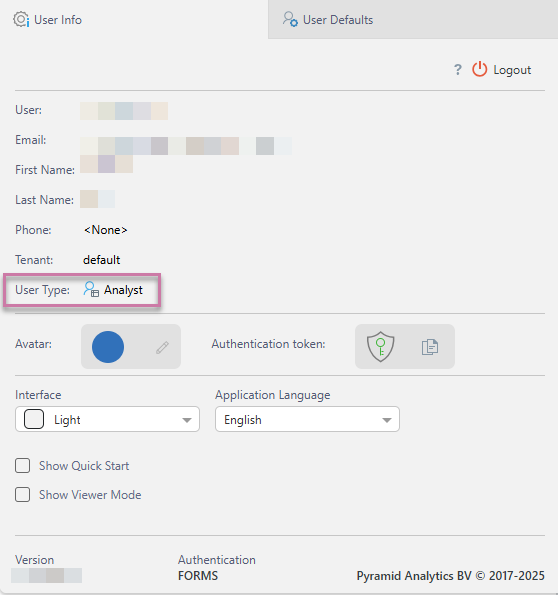
What can you do in Pyramid?
This depends on the User Type that you were created as and where the shared artifact was shared from.
Viewers
Viewers can use the different functions available in the discovery viewer or runtime presentation to navigate around the artifact, and (depending on their profile) to interrogate it using the Chatbot, gain insights on the data in the Smart Insights panel, do some analysis using Analyze Further, and print the shared artifact. They may also add actionable annotations that other users can see and respond to through an associated Workflow.
- Click here for more information
Analysts
Analysts can interact with shared artifacts in Discover Lite or Present Lite. They may be able to make changes, although they are typically limited to saving any updated items as a copy of the original shared item.
- Click here for more information
Pros
Pros can interact with shared artifacts in Discover Pro or Present Pro and can make changes to the shared artifacts, limited by Roles.
- Click here for more information