Administrators manage access to Publish through the Admin Console using a combination of Profiles and User Types. Profiles control the different authoring workflows and apps that Pro, Analyst, and Viewer users can access. Different profiles are defined and then applied at either the role level or user level. The User Type determines which Publish options will be available for the corresponding Profile (access to Publish Pro is supported for Pro users only).
With the combination of User Types and Profiles, Admins can manage who can access Publish Lite (the streamlined toolset for non-technical users) or Publish Pro (the full Publish toolset, typically with all sophisticated features enabled).
Publish Profile options
When creating a profile, administrators define a set of access and feature settings for each app that users with that profile should be granted when they log in to Pyramid. These settings define whether the users are granted access to the Lite or Pro app (or neither) and specify any profile-controlled features for each of the apps.
For instructions describing how to create profiles for different types of users, including details of the Access and Features options for each of the apps, see:
The following settings are associated specifically with the Publish apps:
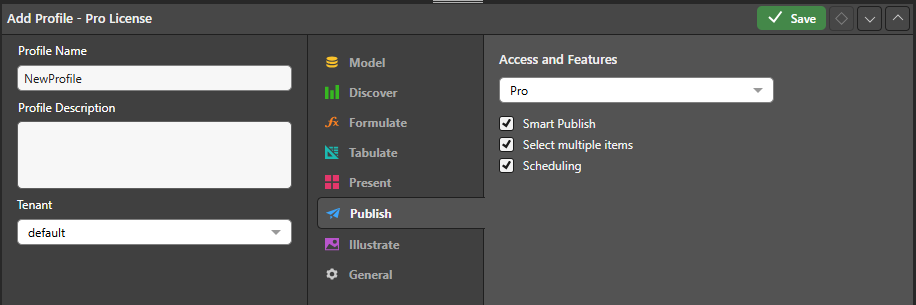
Access and Features
Access
- Pro: Grant access to the full Pro app. This option is supported for Pro users only.
- Lite: Grant access to the full Lite app. This option is supported for Pro and Analyst users.
- None: Do not grant access to either the Pro or Lite app. This option is supported for Pro and Analyst users.
Features
- Smart Publish: Enables the Smart Reporting tool in Publish.
- With Pro access:
- Select Multiple Items: Allows the user to select the Multi mode option (select multiple slices) when scheduling publications.
- Scheduling: Allows the user to schedule publications.
User Access to Publish Interfaces
Each user has access to the Publish interface enabled in the Profile assigned to them:
- If a Pro or Viewer user is assigned a profile with Publish Pro enabled, then the Pro interface is shown automatically whenever they open Publish.
- If a Pro or Analyst user is assigned a profile with Publish Lite enabled, then the Lite interface is shown automatically whenever they open Publish.