The Home page is the main landing page when logging into the Pro client. It contains various items based on system configuration and user settings. Certain panels will also be shown to a user on initial access to the application. From Home, users can access each of the Pyramid modules, as well as the content management system, tutorials, and reports.
Home Page workspace
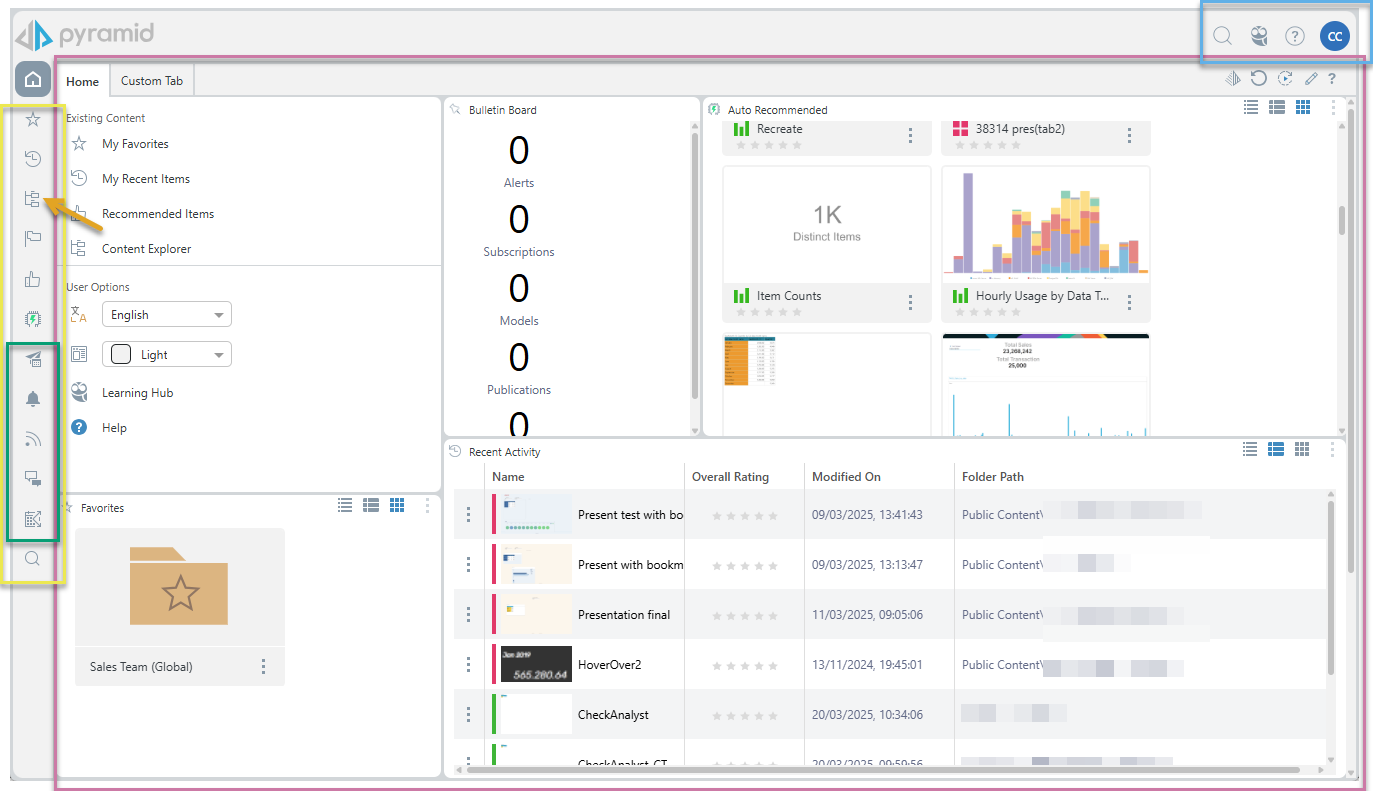
Home Menu
The Home menu at the top-right of your viewer home page (blue box above) contains a Quick Search facility, a link to the Learning Hub, the main Help and user resources links, and access to the User Info and User Defaults panel.
- Click here for more information about the Home Menu
User Hub
The User Hub (purple box above) consists of a collage of existing content, displayed on the home page of the main client interface for Pyramid. You can customize this hub to show different discoveries, presentations, widgets, and so on whenever you log in.
- Click here for more information about the User Hub
Content Management
Content Manager toolbox
The buttons in the content management toolbox (yellow box above) are used to access the Content Explorer (orange arrow) and various other content item views (Favorites, Recent, Most Used, User Recommended, Auto Recommended, and Search). Each of these views helps you to find and open discoveries, publications, and presentations in Viewer.
- Click here for more information about the Content Manager
Schedule and Subscription toolbox
The Schedule and Subscription toolbox to the left of the User Hub (green box above) incorporates a set of tools for viewing and managing your scheduled items (publications, subscriptions, and so on) on boards where you can start and stop items, and edit and delete schedules. The boards include a Publications Board, Alerts Board, Subscriptions Board, Workflow and Conversations Board, and Schedule Manager.
- Click here for more information about the schedule and subscription toolbox